Loading
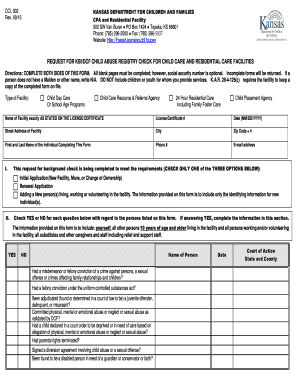
Get Kbidcf Registry Form
How it works
-
Open form follow the instructions
-
Easily sign the form with your finger
-
Send filled & signed form or save
How to fill out the Kbidcf Registry Form online
Filling out the Kbidcf Registry Form is an essential step for individuals and facilities looking to comply with child care and residential care regulations. This guide will provide you with clear, step-by-step instructions to help you accurately complete the form online.
Follow the steps to successfully complete the Kbidcf Registry Form
- Press the ‘Get Form’ button to access the Kbidcf Registry Form. This will allow you to open the form in an online editing interface.
- Begin by filling out the type of facility. Choose from options such as Child Day Care, 24 Hour Residential Care, or Child Placement Agency.
- Enter the name of the facility exactly as it appears on the license or certificate along with the license or certificate number.
- Complete the address of the facility, including the street address, city, and zip code.
- Provide your first and last name, ensuring it is clear who is completing the form. Include your phone number and email address for contact purposes.
- Indicate the reason for the request by checking only one of the options: Initial Application, Renewal Application, or Adding a New Individual.
- For each person listed on the form, answer the questions with either ‘YES’ or ‘NO’. If you answer ‘YES’ to any questions, ensure to provide the necessary details about the individual.
- Collectively list names, dates of birth, gender, social security numbers (optional), and addresses for all individuals living, working, or volunteering in the facility.
- Once all fields are completed, review the form for accuracy and ensure no sections are left blank, as incomplete forms will be returned.
- Finally, save your changes, download the form for your records, and print or share it as necessary.
Complete your Kbidcf Registry Form online today to ensure compliance and support the safety of children and families.
Industry-leading security and compliance
US Legal Forms protects your data by complying with industry-specific security standards.
-
In businnes since 199725+ years providing professional legal documents.
-
Accredited businessGuarantees that a business meets BBB accreditation standards in the US and Canada.
-
Secured by BraintreeValidated Level 1 PCI DSS compliant payment gateway that accepts most major credit and debit card brands from across the globe.


