Loading
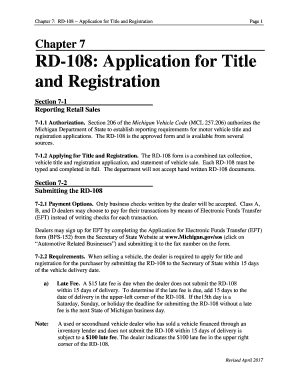
Get Chapter 7 Rd-108 2006-2026
How it works
-
Open form follow the instructions
-
Easily sign the form with your finger
-
Send filled & signed form or save
How to fill out the Chapter 7 RD-108 online
The Chapter 7 RD-108 form is essential for applying for vehicle title and registration in Michigan. This guide provides clear, step-by-step instructions to help users efficiently complete the form online.
Follow the steps to fill out the RD-108 form online.
- Click the ‘Get Form’ button to obtain the RD-108 form and open it in your browser or document editor.
- Enter the purchase date in the designated field in the upper left corner of the form.
- Provide the delivery date when the customer takes possession of the vehicle; also found in the upper left corner.
- Fill in dealer information, including the dealer number and Michigan sales tax number.
- Indicate whether the vehicle sold is 'New', 'Used', or 'Demo' by checking the appropriate box.
- If applicable, complete the trade-in section by providing all necessary details.
- Complete the temporary vehicle registration section if transferring a license plate to the new vehicle.
- Check the vehicle use and history disclosure and indicate accordingly.
- Fill in the odometer mileage statement, specifying the mileage at time of sale and selecting whether it's 'Actual Mileage', 'Not Actual Mileage', or 'Exceeds Mechanical Limits'.
- In the remarks section, add any additional information relevant to the transaction, such as sales tax exemption or other required disclosures.
- Have the dealer representative sign and print their job title, confirming their role in the transaction.
- Ensure all purchasers or lessors sign and date the form as required.
- On the right side, enter the plate number and expiration date if transferring a plate, or complete the new plate registration details.
- Fill in the vehicle details including year, make, body style, and vehicle number by referencing the MCO, electronic inventory record, or previous title.
- Detail the fee category or weight for the vehicle as necessary.
- Provide owner identification details, including all owner's driver license or personal ID numbers.
- Include the county of residence for all owners listed.
- Finish with the complete names and addresses of all owners or lessors as documented in their driver licenses.
- Enter insurance company details, policy number, and confirm proof of Michigan no-fault insurance.
- Complete the first and second secured interest sections if applicable.
- Estimate the bill of sale details accurately, ensuring all transactions comply with the local taxing authority.
- Finally, save your changes, and you may choose to download, print, or share the form for submission.
Now that you know how to fill out the RD-108 online, complete your vehicle title and registration application with confidence.
An RD 108 in Michigan refers to a specific form used for vehicle title applications. This form is essential for buyers and sellers to ensure the proper transfer of vehicle ownership and to complete the registration process. Using tools like uslegalforms can simplify your experience with Chapter 7 RD-108, helping to expedite paperwork and meet legal requirements effectively.
Industry-leading security and compliance
US Legal Forms protects your data by complying with industry-specific security standards.
-
In businnes since 199725+ years providing professional legal documents.
-
Accredited businessGuarantees that a business meets BBB accreditation standards in the US and Canada.
-
Secured by BraintreeValidated Level 1 PCI DSS compliant payment gateway that accepts most major credit and debit card brands from across the globe.


