Loading
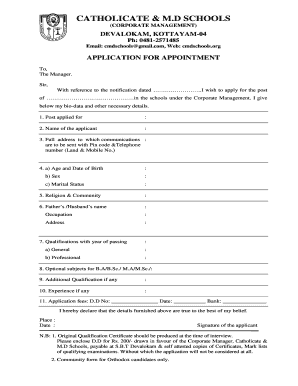
Get Cmd School
How it works
-
Open form follow the instructions
-
Easily sign the form with your finger
-
Send filled & signed form or save
How to fill out the Cmd School online
Completing the Cmd School application for appointment can be straightforward when you follow the correct procedures. This guide offers a comprehensive breakdown of each section of the application to ensure you provide all necessary information accurately.
Follow the steps to complete your application effectively.
- Click ‘Get Form’ button to access the application form and open it in your editor.
- In the first section, input the post you are applying for. Clearly specify the job title to avoid any confusion.
- Provide your full name in the next field. Ensure that the spelling matches your official documents.
- Enter your full address, including the pin code and both landline and mobile telephone numbers. This information is crucial for communication.
- State your age alongside your date of birth. This ensures the eligibility criteria are met.
- Select your sex and marital status. These details may be considered during the hiring process.
- Indicate your religion and community to comply with the application requirements, particularly if applying under specific community quotas.
- Provide your father's or partner's name, their occupation, and their address as required.
- List your qualifications by including the year of passing for both general and professional education. Be clear and precise.
- If applicable, include optional subjects taken during your degrees, ensuring you highlight any relevant coursework.
- Mention any additional qualifications you may have that can enhance your application.
- Detail any relevant work experience you have had in education or related fields.
- Fill in the application fees section. Include the D.D. number, date, and the bank name from which the demand draft is drawn.
- Review the declaration statement, affirming the truthfulness of the details you've provided.
- Finally, sign and date the application at the bottom. Make sure this is done neatly to validate your submission.
- Once finished, you can save the changes made to your application, download it for your records, print it out for submission, or share it if required.
Complete your documents online to ensure a smooth application process.
Mecklenburg has the most private schools — 103 — with a total enrollment of 20,857.
Industry-leading security and compliance
US Legal Forms protects your data by complying with industry-specific security standards.
-
In businnes since 199725+ years providing professional legal documents.
-
Accredited businessGuarantees that a business meets BBB accreditation standards in the US and Canada.
-
Secured by BraintreeValidated Level 1 PCI DSS compliant payment gateway that accepts most major credit and debit card brands from across the globe.


