Loading
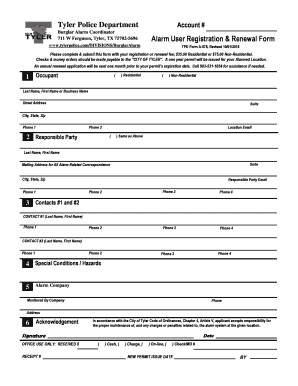
Get Alarm User Registration & Renewal Application Form - Tyler Police ...
How it works
-
Open form follow the instructions
-
Easily sign the form with your finger
-
Send filled & signed form or save
How to fill out the Alarm User Registration & Renewal Application Form - Tyler Police online
Filling out the Alarm User Registration & Renewal Application Form is essential for maintaining your alarm system's compliance with Tyler Police regulations. This guide provides a clear, step-by-step approach to completing the form online, ensuring all necessary information is provided accurately.
Follow the steps to complete your application effortlessly.
- Click the ‘Get Form’ button to obtain the Alarm User Registration & Renewal Application Form and open it for editing.
- Begin with the first section, indicating whether the alarm user is residential or non-residential by selecting the appropriate option. Fill in the last name and first name or business name, as well as the street address, suite number if applicable, city, state, and zip code. Ensure to provide your primary phone number and a secondary phone number if available.
- If the responsible party for the alarm system is the same as the occupant, simply check the option provided. If not, fill in the responsible party's last name, first name, suite number, mailing address, city, state, zip code, and phone numbers. It is important to complete the responsible party's email address as well for effective communication.
- In this section, provide details for two emergency contacts. Include the full names and phone numbers for both contacts, ensuring that at least one phone number is listed for each.
- Describe any special conditions or hazards relevant to the location of the alarm system. This is important for responders to be aware of any unique circumstances that may affect their response.
- Next, provide information about the alarm company that monitors your system. Fill in the company's name, phone number, and address to ensure accurate correspondence regarding your alarm system.
- Finally, read the acknowledgment statement carefully. Once you understand and accept responsibility for the maintenance of the alarm system and any associated charges or penalties, sign the form. This confirms your agreement with the local ordinances related to alarm system management.
- After you have completely filled out all sections, review your application for accuracy. You can then save changes, download the form, print it, or share it as required.
Get started with your application online today to ensure compliance and security!
Burglar And Panic Alarms Permitting Online: Apply online and submit full electronic payment at .houstonburglaralarmpermits.org. By Mail: Send completed application and full payment to City of Houston - Burglar Alarm Administration, P.O. Box 203887, Houston, Texas 77216-3887.
Industry-leading security and compliance
US Legal Forms protects your data by complying with industry-specific security standards.
-
In businnes since 199725+ years providing professional legal documents.
-
Accredited businessGuarantees that a business meets BBB accreditation standards in the US and Canada.
-
Secured by BraintreeValidated Level 1 PCI DSS compliant payment gateway that accepts most major credit and debit card brands from across the globe.


