Loading
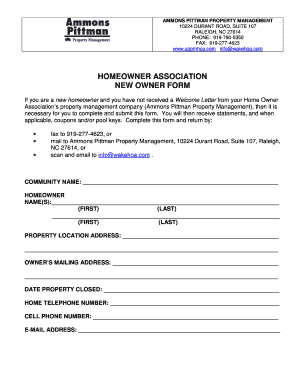
Get Wakehoa
How it works
-
Open form follow the instructions
-
Easily sign the form with your finger
-
Send filled & signed form or save
How to fill out the Wakehoa online
Filling out the Wakehoa new owner form is a crucial step for new homeowners to receive important communications from their homeowner association. This guide provides clear and supportive instructions to help you complete the form accurately and efficiently.
Follow the steps to fill out the Wakehoa new owner form.
- Click 'Get Form' button to access the new owner form in your preferred document editor.
- Begin by entering the community name in the designated field. This information helps identify which association you belong to.
- In the 'Homeowner Name(s)' section, provide the first and last name(s) of the new homeowner(s). Ensure that you list each name clearly to avoid any confusion.
- Next, fill in the property location address. This should be the complete address of the property associated with your homeowner account.
- Enter your owner's mailing address. If this differs from your property address, make sure to specify it accurately.
- In the 'Date Property Closed' field, indicate the date when the purchase was finalized. This information is essential for verification purposes.
- Provide your home telephone number and cell phone number. This allows the property management to contact you when necessary.
- Finally, enter your email address. Make sure this is an active email that you check regularly, as you will receive important statements and information through it.
- Once you have filled out all sections, review the information for accuracy. Make any necessary corrections before submission.
- After verifying the details, you can save the changes, download, print, or share the completed form as needed.
Complete your Wakehoa new owner form online today to ensure you receive essential communications from your homeowner association.
Wake County, North Carolina Wake County Seat Raleigh Largest community Raleigh Area • Total 857.02 sq mi (2,219.7 km2)20 more rows
Industry-leading security and compliance
US Legal Forms protects your data by complying with industry-specific security standards.
-
In businnes since 199725+ years providing professional legal documents.
-
Accredited businessGuarantees that a business meets BBB accreditation standards in the US and Canada.
-
Secured by BraintreeValidated Level 1 PCI DSS compliant payment gateway that accepts most major credit and debit card brands from across the globe.


