Loading
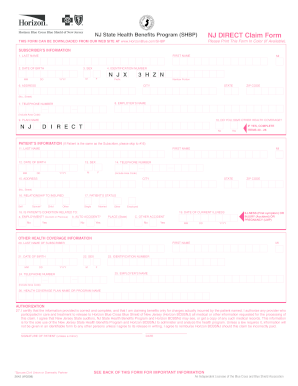
Get Nj 2642 (w0208)
How it works
-
Open form follow the instructions
-
Easily sign the form with your finger
-
Send filled & signed form or save
How to fill out the NJ 2642 (W0208) online
This guide provides clear, step-by-step instructions on how to fill out the NJ 2642 (W0208) claim form online. With this information, users can easily navigate the form to submit their health benefits claims successfully.
Follow the steps to complete your NJ 2642 (W0208) claim form online:
- Press the ‘Get Form’ button to obtain the NJ 2642 (W0208) form and open it in your digital editor.
- Begin by entering the subscriber's information in the designated fields, including first name, last name, sex, date of birth, and identification number. Ensure all details are accurate and clear.
- Next, provide the subscriber's address, telephone number, and employer's name. Make sure the address is complete, including city, state, and zip code.
- In the plan information section, indicate the name of the health plan and whether the subscriber has other health coverage by selecting 'Yes' or 'No'. If 'Yes', be prepared to fill out additional fields (20-26) related to other health insurance.
- If the patient is different from the subscriber, complete the patient’s information section, including their first name, last name, date of birth, sex, telephone number, and address. If the patient shares the subscriber's information, proceed to the next section.
- Indicate the patient's relationship to the insured and their current status, selecting options such as 'Single', 'Married', or 'Employed'.
- In the section regarding the patient's condition, select whether it relates to employment, an auto accident, or another accident, and enter the date of the current illness.
- Complete the additional health coverage information fields with details about any other health plans the patient may have, as necessary.
- Read through the authorization statement to confirm the information provided is accurate. The patient (or guardian if applicable) must sign and date the form.
- Once all sections are filled, review the entire form for accuracy, then save your changes. You can download, print, or share the completed form as needed.
Get started on filing your NJ 2642 (W0208) claim form online today!
Yes, when filing your NJ tax return, you generally need to attach your W-2 forms. These documents provide proof of your earnings and withheld taxes, which are crucial for accurate tax calculations. Make sure to review the instructions for NJ 2642 (W0208) and ensure all required forms are included for a smooth filing process.
Industry-leading security and compliance
US Legal Forms protects your data by complying with industry-specific security standards.
-
In businnes since 199725+ years providing professional legal documents.
-
Accredited businessGuarantees that a business meets BBB accreditation standards in the US and Canada.
-
Secured by BraintreeValidated Level 1 PCI DSS compliant payment gateway that accepts most major credit and debit card brands from across the globe.


