Loading
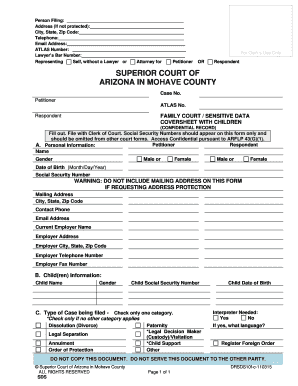
Get Family Court / Sensitive Data Coversheet With Children (confidential Record) ; Drsds10f-c. Family
How it works
-
Open form follow the instructions
-
Easily sign the form with your finger
-
Send filled & signed form or save
How to fill out the FAMILY COURT / SENSITIVE DATA COVERSHEET WITH CHILDREN (CONFIDENTIAL RECORD) ; DRSDS10f-c. FAMILY online
Filling out the Family Court/Sensitive Data Coversheet with Children is an important step in ensuring your case is handled confidentially and accurately. This guide will walk you through each section of the form, providing clear instructions to assist you in completing it online.
Follow the steps to fill out the form correctly.
- Click ‘Get Form’ button to obtain the form, ensuring it opens in your preferred editing tool.
- Fill out the 'Person Filing' section with your details. Include your address only if it is not protected, along with your city, state, and zip code. Provide a contact telephone number and email address, as well as your ATLAS number and lawyer’s bar number if applicable.
- Indicate whether you are representing yourself or have legal representation, by selecting 'Self, without a Lawyer' or filling in the attorney for either the petitioner or respondent.
- Complete the 'A. Personal Information' section for both the petitioner and respondent. Enter the full name, gender, date of birth, and social security number. Note that mailing addresses are not to be included if you are requesting address protection.
- Provide contact information by entering the mailing address (if applicable), city, state, zip code, contact phone, email address, current employer name, employer address, employer city, employer state, employer telephone number, and employer fax number.
- Move to 'B. Child(ren) Information' and fill in the names, genders, and social security numbers of all children involved.
- For section 'C. Type of Case being filed', check only one category that applies to your situation, such as dissolution (divorce), custody/visitation, or child support.
- Provide each child's date of birth and indicate whether an interpreter is needed by checking 'Yes' or 'No', specifying the language if applicable.
- Once all required fields are completed, review the information for accuracy before finalizing. Remember, this document contains sensitive information and should not be served to the other party.
- After verifying all details, save your changes, and choose to download, print, or share the completed form as needed.
Complete your documents online with confidence and ensure all required forms are accurately submitted.
Industry-leading security and compliance
US Legal Forms protects your data by complying with industry-specific security standards.
-
In businnes since 199725+ years providing professional legal documents.
-
Accredited businessGuarantees that a business meets BBB accreditation standards in the US and Canada.
-
Secured by BraintreeValidated Level 1 PCI DSS compliant payment gateway that accepts most major credit and debit card brands from across the globe.


