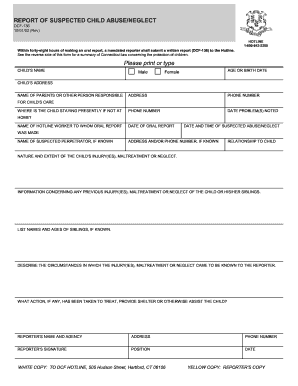
Get Ct Dcf-136 2002
How it works
-
Open form follow the instructions
-
Easily sign the form with your finger
-
Send filled & signed form or save
How to fill out the CT DCF-136 online
The CT DCF-136 form is essential for mandated reporters to submit a written report of suspected child abuse or neglect. This guide will provide clear, step-by-step instructions tailored to fill out the form online effectively and efficiently.
Follow the steps to complete the CT DCF-136 form online.
- Press the ‘Get Form’ button to access the CT DCF-136 form and display it in your browser.
- Begin filling out the form by entering the child's name, gender, age or birth date, and current address.
- Next, provide the names and contact information of the parents or other individuals responsible for the child.
- Indicate the date the problems were noted for the child, and if the child is currently staying somewhere other than home, include that location.
- Document the name of the hotline worker who received the oral report, along with the date of that report.
- Fill in the date and time the suspected abuse or neglect occurred, and include the name, address, and relationship of the suspected perpetrator, if known.
- Detail the nature and extent of any injuries, maltreatment, or neglect observed in the child.
- Provide any information regarding previous incidents of injury, maltreatment, or neglect involving this child or their siblings.
- List the names and ages of any siblings of the child, if known.
- Describe how the reporter became aware of the child's situation and what actions, if any, have been taken to assist the child.
- Enter the reporter's name, agency, address, and contact information. Include the reporter's signature, position, and the date of submission.
- Once you have completed all fields, save your changes, and choose to download, print, or share the CT DCF-136 form.
Complete your submission of the CT DCF-136 form online to ensure the protection of children's welfare.
Get form
In Connecticut, there is no specific legal age for leaving a child alone, but CT DCF-136 guidelines suggest that a child should be mature enough to handle the responsibility. Factors such as a child's age, maturity, and the length of time they will be left alone should be considered. It’s essential to remember that leaving a child alone should be a decision made with careful thought to their safety and well-being.
Get This Form Now!
Industry-leading security and compliance
-
In businnes since 199725+ years providing professional legal documents.
-
Accredited businessGuarantees that a business meets BBB accreditation standards in the US and Canada.
-
Secured by BraintreeValidated Level 1 PCI DSS compliant payment gateway that accepts most major credit and debit card brands from across the globe.


