Loading
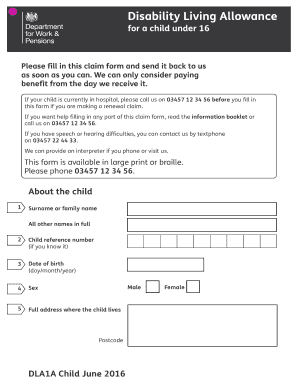
Get You Can Save Data Typed Into This Pdf Claim Form If You Use Adobe Reader Xi
How it works
-
Open form follow the instructions
-
Easily sign the form with your finger
-
Send filled & signed form or save
How to use or fill out the You Can Save Data Typed Into This PDF Claim Form If You Use Adobe Reader XI online
Filling out the You Can Save Data Typed Into This PDF Claim Form can seem daunting, but with the right guidance, you can navigate it with confidence. This guide will walk you through each section and field of the form, ensuring you have all the information you need to complete it successfully.
Follow the steps to fill out the form effectively.
- Click the ‘Get Form’ button to download the claim form and open it in your preferred PDF editor.
- Begin by entering your child's information in the 'About the child' section, including their surname, first name, date of birth, and address.
- Continue to the 'Special rules' section to determine if you are claiming under any special provisions.
- Provide details regarding hospitalizations or any other relevant medical history in the respective sections.
- Fill out the mobility and care needs sections, being as specific as possible about the assistance your child requires.
- For each section, refer to the information booklet available alongside the form for guidance on how to respond to various questions.
- Review all the answers to ensure completeness and accuracy before saving your progress.
- Once you have filled out the form, save your changes, and you will have the option to download, print, or share the completed document as necessary.
Start completing your documents online today and ensure your child's needs are addressed smoothly.
To save the filled-out form, go to File and Select “Save” or go to File and “Save As”. DO NOT use Print and Adobe PDF to save the form. What if your PDF form still opens in your browser? If your PDF still opens in the browser when you open the file in the desktop, you will need to adjust your file properties.
Industry-leading security and compliance
US Legal Forms protects your data by complying with industry-specific security standards.
-
In businnes since 199725+ years providing professional legal documents.
-
Accredited businessGuarantees that a business meets BBB accreditation standards in the US and Canada.
-
Secured by BraintreeValidated Level 1 PCI DSS compliant payment gateway that accepts most major credit and debit card brands from across the globe.


