Loading
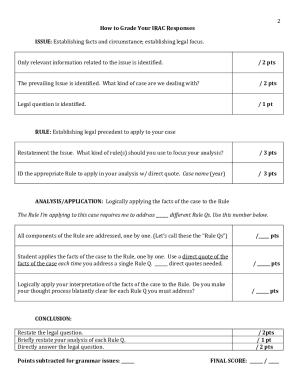
Get Irac Form
How it works
-
Open form follow the instructions
-
Easily sign the form with your finger
-
Send filled & signed form or save
How to fill out the Irac Form online
Filling out the Irac Form online can be straightforward if you follow structured guidelines. This guide will walk you through each section of the form, ensuring clarity and precision in your submissions.
Follow the steps to complete the Irac Form online accurately
- Click ‘Get Form’ button to access the Irac Form and open it for editing.
- In the 'Issue' section, clearly state the relevant facts of the case. Focus on specific moments that relate to the legal question. Be concise and avoid irrelevant information.
- Move to the 'Rule' section. Identify previous cases that share similarities with the current issue. Ensure to provide direct quotations and relate them to the facts.
- In the 'Analysis/Application' section, connect the facts of the case to the legal rules you've identified. Discuss how these elements apply to each other and explain your reasoning.
- Conclude by answering the legal question directly in the 'Conclusion' section. Summarize the relevant rules you applied and present your final conclusion based on your analysis.
- Once you have completed the form, you can save your changes. Consider downloading, printing, or sharing the completed document as needed.
Complete your Irac Form online today for a streamlined legal writing experience!
Related links form
The basic function of the Interdepartment Radio Advisory Committee (IRAC) is to assist the Assistant Secretary in assigning frequencies to U.S. Government radio stations and in developing and executing policies, programs, procedures, and technical criteria pertaining to the allocation, management, and use of the ...
Industry-leading security and compliance
US Legal Forms protects your data by complying with industry-specific security standards.
-
In businnes since 199725+ years providing professional legal documents.
-
Accredited businessGuarantees that a business meets BBB accreditation standards in the US and Canada.
-
Secured by BraintreeValidated Level 1 PCI DSS compliant payment gateway that accepts most major credit and debit card brands from across the globe.


