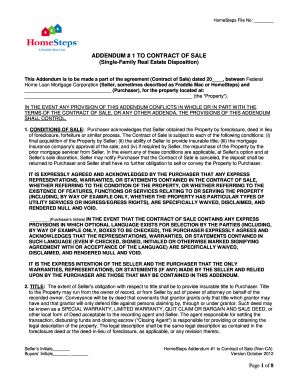
Get Homesteps Addendum 1 2012-2026
How it works
-
Open form follow the instructions
-
Easily sign the form with your finger
-
Send filled & signed form or save
How to fill out the Homesteps Addendum 1 online
The Homesteps Addendum 1 is an important document that accompanies the Contract of Sale for properties managed by the Federal Home Loan Mortgage Corporation, commonly referred to as Freddie Mac. This guide provides clear, step-by-step instructions on how to complete the form online, ensuring that users, regardless of their legal experience, can navigate the process confidently.
Follow the steps to fill out the Homesteps Addendum 1 online.
- Press the ‘Get Form’ button to access the Homesteps Addendum 1 and open it for editing.
- Begin by filling in the HomeSteps File Number at the top of the form.
- Provide the date of the Contract of Sale in the designated field.
- Enter the name of the Purchaser in the appropriate section, ensuring accurate spelling.
- Fill in the property address, ensuring that all details are complete and correct.
- Review and acknowledge the conditions of sale outlined in the first section.
- Make selections regarding title, repairs, and inspections as outlined in subsequent sections.
- Initial and sign where required, particularly at highlighted sections indicating acknowledgments.
- Complete any optional selections regarding financing and closing costs as applicable.
- After filling out all relevant fields, ensure all information is accurate and saved. Users can then download, print, or share the completed document.
Complete the Homesteps Addendum 1 online to ensure a smooth real estate transaction.
An addendum must be written in clear and simple language, detailing the changes while referencing the original document. Include both parties' names, the date, and a description of the modifications or additions, such as those found in the Homesteps Addendum. Remember to have all parties sign to validate the agreement.
Industry-leading security and compliance
-
In businnes since 199725+ years providing professional legal documents.
-
Accredited businessGuarantees that a business meets BBB accreditation standards in the US and Canada.
-
Secured by BraintreeValidated Level 1 PCI DSS compliant payment gateway that accepts most major credit and debit card brands from across the globe.


