Loading
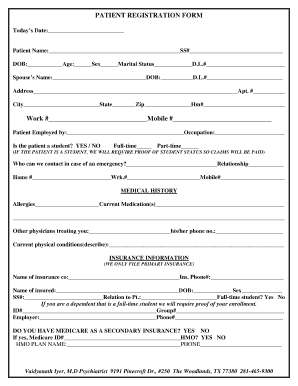
Get New Patient Registration Forms Pgs 1-5.doc
How it works
-
Open form follow the instructions
-
Easily sign the form with your finger
-
Send filled & signed form or save
How to fill out the NEW PATIENT REGISTRATION FORMS PGS 1-5.doc online
Filling out the new patient registration forms is an essential step in ensuring a smooth onboarding process for your healthcare experience. This guide will walk you through each section of the NEW PATIENT REGISTRATION FORMS PGS 1-5.doc, providing clear instructions tailored to your needs.
Follow the steps to complete the online registration forms effectively.
- Click the ‘Get Form’ button to obtain the form and open it in the online editor.
- Begin with today's date. Enter the date of completion in the designated space.
- Provide your full name and social security number (SS#) in the respective fields.
- Fill in your date of birth (DOB), age, sex, and marital status. Also, include your driver's license number (D.L.#).
- If applicable, enter your spouse's name, their date of birth, and their driver's license number.
- Complete your current address, including apartment number (Apt.#), city, state, and zip code.
- Provide your home phone number, work phone number, and mobile number.
- Indicate your employer's name and your occupation. Confirm if you are a full-time or part-time student, answering yes or no.
- For emergency contact, fill in their name, relationship to you, and their contact numbers.
- In the medical history section, list any allergies and current medications.
- Provide information about other physicians treating you, along with their phone number.
- In the insurance information section, enter the name of your insurance company, their phone number, and the insured individual's details.
- Indicate whether you have Medicare as a secondary insurance and fill in the Medicare ID if applicable.
- Complete the coordination of benefits (COB) section if you have coverage through another group health plan.
- Fill out the authorization for treatment section, providing necessary signatures and dates.
- Review and acknowledge the notice of privacy practices, ensuring you have received a copy.
- Complete the payment information section by reading and agreeing to the stated conditions.
- Lastly, list any family members authorized to disclose information regarding your condition.
- Review all entries for accuracy, then save changes, and choose to download, print, or share the completed form.
Start filling out your new patient registration forms online today for a smoother healthcare experience!
patient is an adjective and a noun, patiently is an adverb, patience is a noun:Be patient with the baby.
Industry-leading security and compliance
US Legal Forms protects your data by complying with industry-specific security standards.
-
In businnes since 199725+ years providing professional legal documents.
-
Accredited businessGuarantees that a business meets BBB accreditation standards in the US and Canada.
-
Secured by BraintreeValidated Level 1 PCI DSS compliant payment gateway that accepts most major credit and debit card brands from across the globe.


