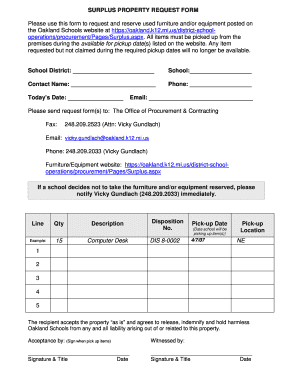
Get Furniture Request Form
How it works
-
Open form follow the instructions
-
Easily sign the form with your finger
-
Send filled & signed form or save
How to fill out the FURNITURE REQUEST FORM online
This guide provides clear and detailed instructions for users on how to fill out the FURNITURE REQUEST FORM online. Whether you are making a request for the first time or looking for assistance, this step-by-step approach will help you navigate the form efficiently.
Follow the steps to complete your FURNITURE REQUEST FORM with ease.
- Press the ‘Get Form’ button to launch the FURNITURE REQUEST FORM in your preferred online document editor.
- Start by filling in the 'School District' field with the name of your district. Make sure it is accurate as it will help in the processing of your request.
- Next, enter the name of the specific school in the 'School' section. This identifies the location associated with your request.
- In the 'Contact Name' field, provide the name of the person who will be responsible for this request. It should be someone who can be contacted regarding the furniture.
- Fill in the 'Phone' section with a valid contact number. This should be a number where the designated contact can be reached easily.
- Enter today's date in the 'Today’s Date' field to record when the request is being submitted.
- Complete the 'Email' section with a reliable email address for any follow-up communication regarding your request.
- Indicate the quantity of items you wish to request by filling in the 'Qty' column. For example, enter '15' if you are requesting 15 items.
- In the 'Description' field, specify the type of furniture or equipment you are requesting, such as 'Computer Desk'.
- Fill in the corresponding 'Disposition No.' which is crucial for tracking purposes. Make sure it matches the item you are requesting.
- Provide the expected pick-up date for these items in the 'Pick-up Date' field. Ensure this date aligns with the available pick-up dates listed on the website.
- Lastly, fill in the 'Pick-up Location' field with the designated location where the items will be collected.
- Before submitting, agree to the terms by reading the acceptance statement. The recipient must sign in the 'Acceptance by' section to acknowledge receipt of the items 'as is'.
- If there is a witness, they should sign and date the form in the ‘Witnessed by’ section.
- Once all fields are completed, you can save changes, download your filled form, print a copy for your records, or share it as necessary.
Take the first step by completing your FURNITURE REQUEST FORM online today!
Related links form
I am a (Name of student/parent) at (school name), and I am writing to request the original copies of (name the documents). I need these documents for (mention the reason or purpose). Kindly send me these documents at (email/mailing address). Thank you for your kind consideration.
Fill FURNITURE REQUEST FORM
Please use the below form to request the supply, return or exchange of any items in your accommodation. All requests for furniture should be made to the Furniture Store via the Furniture Request Form. You can also contact us to discuss your request. Furniture Request Form. 1. Date. 2, Requesting Department. 3. Person Making Request, Department Location: (building, room number and campus location), Available funds? (please provide account number and amount available) If you have any questions or need assistance with filling out this form, please do not hesitate to contact our office at (956)665-2770. Furniture Request Form.
Industry-leading security and compliance
-
In businnes since 199725+ years providing professional legal documents.
-
Accredited businessGuarantees that a business meets BBB accreditation standards in the US and Canada.
-
Secured by BraintreeValidated Level 1 PCI DSS compliant payment gateway that accepts most major credit and debit card brands from across the globe.


