Loading
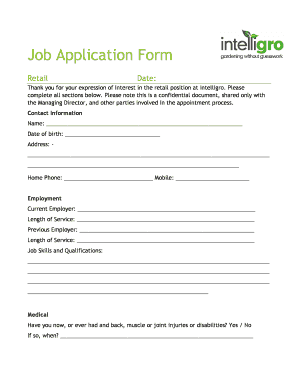
Get Job Application Form - General - Intelligro.co.nz - Intelligro Co
How it works
-
Open form follow the instructions
-
Easily sign the form with your finger
-
Send filled & signed form or save
How to fill out the Job Application Form - GENERAL - Intelligro.co.nz - Intelligro Co online
Filling out the Job Application Form - GENERAL is a straightforward process that requires careful attention to detail. This guide will assist you in navigating each section of the form to ensure you provide all necessary information clearly and accurately.
Follow the steps to complete your application with ease.
- Click ‘Get Form’ button to obtain the form and open it for completion.
- Begin with the contact information section. Enter your name, date of birth, and address accurately. Ensure your home and mobile phone numbers are included for any follow-up communications.
- For the employment section, list your current employer along with the length of service. Also, provide details about your previous employer and the length of service there, giving a complete view of your employment history.
- In the job skills and qualifications section, describe your relevant skills and experiences that apply to the retail position. Be specific and highlight any particular abilities that may benefit your application.
- Move to the medical section. Answer questions regarding any back, muscle, or joint injuries or disabilities you may have. If applicable, provide details about any respiratory conditions, such as asthma, and indicate your smoking status.
- In the general section, indicate whether you possess a current driver’s license and its type, including the number of years held. Note if you have a heavy vehicle driver’s license or a forklift operator’s license, and provide the relevant dates and details on any operational experience.
- Confirm the accuracy of the information provided by signing and dating the form in the designated area. This step is critical to ensure that all your details are validated.
- Once the form is completed, save your changes. You may also download, print, or share the form as needed.
Ready to complete your application? Start filling out the form online today!
At the start of the letter, mention your professional title, the job position you are applying for and where you read the job advertisement. In the same paragraph, you can detail the qualifications, skills and work experiences that make you suitable for the position. Keep your writing clear and concise.
Industry-leading security and compliance
US Legal Forms protects your data by complying with industry-specific security standards.
-
In businnes since 199725+ years providing professional legal documents.
-
Accredited businessGuarantees that a business meets BBB accreditation standards in the US and Canada.
-
Secured by BraintreeValidated Level 1 PCI DSS compliant payment gateway that accepts most major credit and debit card brands from across the globe.


