Loading
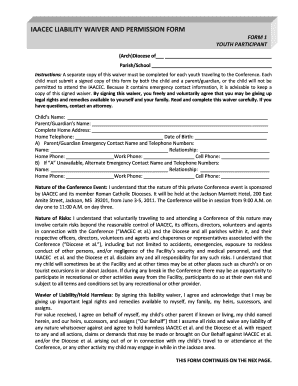
Get Iaacec Registration Form
How it works
-
Open form follow the instructions
-
Easily sign the form with your finger
-
Send filled & signed form or save
How to fill out the IAACEC registration form online
This guide provides clear instructions on how to complete the IAACEC Registration Form online. It is designed to help users navigate each section of the form, ensuring a smooth submission process.
Follow the steps to successfully complete the IAACEC registration form.
- Click the ‘Get Form’ button to access the registration form online and open it in your preferred editor.
- Fill out the 'Archdiocese of' field with the specific archdiocese associated with your parish or school. Ensure accuracy to facilitate proper acknowledgment.
- Complete the 'Parish/School' section by entering the name of your parish or school. This identifies the organization for which the youth participant is registering.
- Provide the youth participant's details, such as their full name, home address, telephone number, and date of birth. Accuracy in this section is crucial for emergency contact purposes.
- In the 'Emergency Contact' section, enter the name and telephone numbers of the parent or guardian. Include their relationship to the youth participant for clarity.
- Acknowledge the nature of the conference event by reviewing and understanding the provided information about the event's logistics.
- Read the section outlining the nature of risks associated with the conference. This section is important for understanding potential issues that may arise.
- Agree and acknowledge the waiver of liability. By signing, you confirm that you understand and accept the risks outlined.
- Fill out the medical permissions section, granting emergency medical assistance permissions as needed during the conference.
- Sign and date the form in the designated areas for both the parent or guardian and the youth participant, ensuring both parties have agreed to the terms.
- After completing the form, review all entries for accuracy. Then, save your changes, download, print, or share the completed form as required.
Take the next step by completing your IAACEC registration form online today!
Online Account Opening and Updating Account opening and updating now made easier and faster through the improved LANDBANK Digital Onboarding System (DOBS). DOBS offers a convenient way to apply for a LANDBANK deposit account right at your fingertips!
Industry-leading security and compliance
US Legal Forms protects your data by complying with industry-specific security standards.
-
In businnes since 199725+ years providing professional legal documents.
-
Accredited businessGuarantees that a business meets BBB accreditation standards in the US and Canada.
-
Secured by BraintreeValidated Level 1 PCI DSS compliant payment gateway that accepts most major credit and debit card brands from across the globe.


