Loading
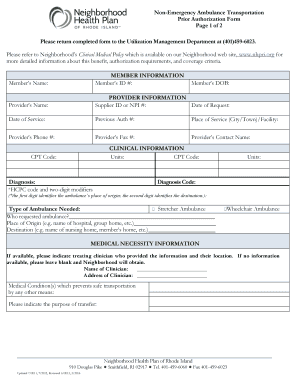
Get Nonemergency Ambulance Transportation Prior Authorization Form Page 1 Of 2 Please Return Completed
How it works
-
Open form follow the instructions
-
Easily sign the form with your finger
-
Send filled & signed form or save
How to fill out the NonEmergency Ambulance Transportation Prior Authorization Form Page 1 Of 2 online
Filling out the NonEmergency Ambulance Transportation Prior Authorization Form is essential for ensuring that users receive the necessary non-emergency transportation services. This guide will walk you through each section of the form, providing clear and supportive instructions.
Follow the steps to complete the form effectively.
- Press the ‘Get Form’ button to access the form and open it in a suitable online editor.
- Begin by entering the member's name in the designated field, followed by their ID number in the Member Information section.
- In the Provider Information section, fill in the provider's name, Supplier ID or NPI number, provider's phone number, fax number, and contact name.
- Enter the date of request and date of service in the indicated fields, along with any previous authorization number, if applicable.
- Specify the place of service by providing the city/town or facility associated with the transportation.
- In the Clinical Information section, indicate the required units and enter the appropriate CPT codes, along with the diagnosis and associated diagnosis code.
- Select the type of ambulance needed, whether stretcher or wheelchair, and provide details about who requested the ambulance.
- Fill in the place of origin and destination fields with the necessary information.
- In the Medical Necessity Information section, specify the treating clinician's name and address if available, or leave blank for Neighborhood to obtain this information.
- Describe the medical conditions preventing safe transportation by any other means and indicate the purpose of transfer.
- Review the criteria for medical necessity and check all applicable boxes that describe the member's situation.
- Complete any additional authorizations required by reviewing the Neighborhood Decision section, noting that authorization does not guarantee payment.
- Finally, save your changes, then download, print, or share the filled-out form as necessary.
Complete your NonEmergency Ambulance Transportation Prior Authorization Form online to ensure timely processing and approval.
In the event you have a medical emergency before you find a doctor, contact 9-1-1 or go to the emergency room at your nearest hospital. Medi-Cal does cover emergency services for enrolled members, and if you show your BIC to emergency room staff, Medi-Cal will pay for the services you receive.
Industry-leading security and compliance
US Legal Forms protects your data by complying with industry-specific security standards.
-
In businnes since 199725+ years providing professional legal documents.
-
Accredited businessGuarantees that a business meets BBB accreditation standards in the US and Canada.
-
Secured by BraintreeValidated Level 1 PCI DSS compliant payment gateway that accepts most major credit and debit card brands from across the globe.


