Loading
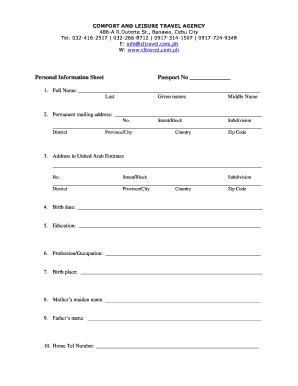
Get Personal Information Sheet Passport No
How it works
-
Open form follow the instructions
-
Easily sign the form with your finger
-
Send filled & signed form or save
How to fill out the Personal Information Sheet Passport No online
Filling out the Personal Information Sheet Passport No is a critical step in the passport application process. This guide provides a clear, step-by-step approach to assist users in completing the form accurately online.
Follow the steps to successfully complete the Personal Information Sheet Passport No online.
- Press the ‘Get Form’ button to access the form and launch it in your preferred online editor.
- Enter your full name, ensuring to include your last name, given names, and middle name as required.
- Fill in your permanent mailing address with complete details including house number, street or block, subdivision, district, province or city, country, and zip code.
- Provide your address in the United Arab Emirates, mirroring the format used for your permanent address.
- Input your birth date in the format specified (day, month, year).
- State your educational background, detailing your highest level of education completed.
- Indicate your profession or occupation as it is currently or was last held.
- List your birthplace clearly, indicating the city or town.
- Provide your mother’s maiden name accurately.
- Write your father's name in the designated field.
- Enter your home telephone number for contact purposes.
- Fill in your email address to ensure communication can be established.
- List any countries you have visited in the past five years for travel history.
- State the purpose of your travel, providing concise details.
- Indicate whether you are a jobseeker by checking 'YES' or 'NO'. If 'YES', complete the next step.
- Fill in contact information in the UAE, including the name, address, telephone or mobile numbers, and your relation to that contact.
- Provide contact information for family, friends, or colleagues in the Philippines with the same details as above.
- List your social media accounts in the spaces provided, mentioning each account separately.
- Finally, sign over your printed name and include the date of signing.
Complete your document online today to ensure all information is submitted correctly.
Related links form
Answer: You can find the passport number on the passport's data page. If you are not in possession of the passport, you may file a request for passport record. You may call passport services at 1-877-487-2778 for more information.
Industry-leading security and compliance
US Legal Forms protects your data by complying with industry-specific security standards.
-
In businnes since 199725+ years providing professional legal documents.
-
Accredited businessGuarantees that a business meets BBB accreditation standards in the US and Canada.
-
Secured by BraintreeValidated Level 1 PCI DSS compliant payment gateway that accepts most major credit and debit card brands from across the globe.


