Loading
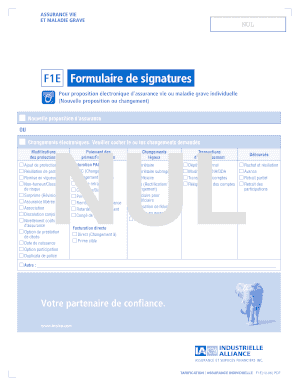
Get F1e Formulaire De Signatures - Micaqc.com
How it works
-
Open form follow the instructions
-
Easily sign the form with your finger
-
Send filled & signed form or save
How to fill out the F1E Formulaire De Signatures - Micaqc.com online
This guide provides step-by-step instructions for completing the F1E Formulaire De Signatures online. Designed for users with varying levels of experience, this comprehensive overview will help ensure that your form is filled out accurately and efficiently.
Follow the steps to successfully complete the form.
- Press the ‘Get Form’ button to obtain the form and access it in the designated editor. This will allow you to start filling out the required information quickly.
- Begin by entering the electronic application number. Ensure that you write it legibly to avoid any errors later in the process.
- Input the contract number and identify the primary insured by filling in their name and date of birth using print letters. This information is crucial for identifying the application.
- Select the type of application you are submitting, either a new insurance proposal or electronic changes. Clearly mark any changes you are requesting.
- Complete the section regarding signatures and general authorizations, ensuring all individuals aged 15 years and older sign the form where indicated.
- Address any additional fields regarding premium payments or billing preferences, ensuring all necessary details are accurately filled in.
- Once you have filled out all necessary sections, review the completed form to confirm all information is correct.
- Finally, save the changes you made, and download, print, or share the completed form according to your needs.
Take the next step and complete your documents online today.
Related links form
Dans le guide, il est indiqué que pour signer numériquement le formulaire, vous devez d'abord remplir le formulaire, puis sélectionner IMPRIMER AU PDF qui crée une nouvelle version avec vos informations complétées que vous pouvez ensuite signer !
Industry-leading security and compliance
US Legal Forms protects your data by complying with industry-specific security standards.
-
In businnes since 199725+ years providing professional legal documents.
-
Accredited businessGuarantees that a business meets BBB accreditation standards in the US and Canada.
-
Secured by BraintreeValidated Level 1 PCI DSS compliant payment gateway that accepts most major credit and debit card brands from across the globe.


