Loading
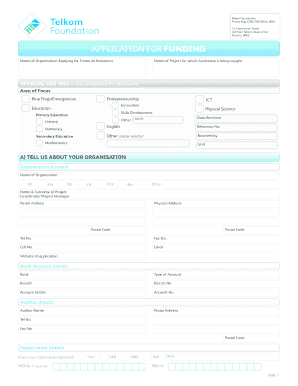
Get Za Telkom Foundation Application For Funding
How it works
-
Open form follow the instructions
-
Easily sign the form with your finger
-
Send filled & signed form or save
How to fill out the ZA Telkom Foundation Application for Funding online
This guide provides a step-by-step approach to completing the ZA Telkom Foundation Application for funding online. By following these instructions, you can ensure your application is thorough and correctly submitted, maximizing your chances for funding.
Follow the steps to effectively fill out the application form.
- Press the ‘Get Form’ button to obtain the application form and access it in the online editor.
- Fill in the name of the organisation applying for financial assistance in the designated field.
- Specify the name of the project for which you are seeking assistance.
- Complete the official use section if necessary; this includes areas of focus such as education, innovation, or skills development.
- In section A, provide detailed information about your organisation including contact details, postal and physical addresses, and bank account information.
- Continue to provide registration details, indicating how your organisation is registered and including relevant registration numbers.
- In the governance section, list the trustees or board members and their designations, identity numbers, and status.
- Describe the brief history of your organisation, its mission statement, and major achievements.
- In the previous funding section, note any donations or grants received over the last two financial years.
- Complete the undertaking section by certifying the correctness of the information provided.
- In section B, focus on the project details including the project name, focus area, and providing information about the community support for this project.
- Outline the beneficiaries, including the estimated number of children, youth, and adults impacted by the project.
- Detail the funding needs, including total project costs and specific items or activities for which funding is requested.
- Indicate whether you have approached other funders for support and provide relevant details.
- Discuss the sustainability of your project after Telkom Foundation's funding ends.
- Attach all necessary documentation as instructed, such as your organisation's constitution and CVs of key personnel.
- Finally, review all information for accuracy and completeness, then save your changes, download the filled form, print, or share it as required.
Complete your application for funding online today.
The media holds a vital role in social responsibility by providing accurate information to the public. Media organizations are expected to promote transparency and accountability, especially in reporting community issues. By educating the audience and raising awareness, they contribute to informed decision-making and societal progress.
Industry-leading security and compliance
US Legal Forms protects your data by complying with industry-specific security standards.
-
In businnes since 199725+ years providing professional legal documents.
-
Accredited businessGuarantees that a business meets BBB accreditation standards in the US and Canada.
-
Secured by BraintreeValidated Level 1 PCI DSS compliant payment gateway that accepts most major credit and debit card brands from across the globe.


