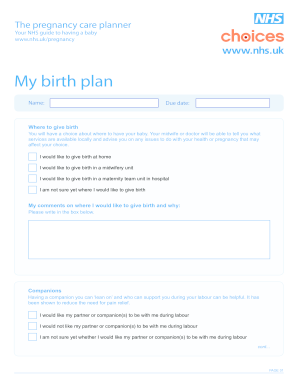
Get Uk Nhs My Birth Plan
How it works
-
Open form follow the instructions
-
Easily sign the form with your finger
-
Send filled & signed form or save
Tips on how to fill out, edit and sign UK NHS My Birth Plan online
How to fill out and sign UK NHS My Birth Plan online?
Get your online template and fill it in using progressive features. Enjoy smart fillable fields and interactivity.Follow the simple instructions below:
Experience all the benefits of preparing and submitting legal documents online.
With our platform, submitting the UK NHS My Birth Plan will only take a few moments. We achieve this by providing you access to our comprehensive editor capable of modifying/fixing a document's original text, adding special fields, and e-signing.
Submit the new UK NHS My Birth Plan electronically as soon as you complete it. Your information is securely protected, as we follow the latest security protocols. Join the millions of satisfied clients who are already completing legal templates from the comfort of their homes.
- Select the template you desire from the assortment of legal form examples.
- Click on the Get form button to open it and begin editing.
- Fill in all essential fields (these are highlighted in yellow).
- The Signature Wizard will allow you to add your e-signature once you’ve completed entering information.
- Insert the appropriate date.
- Review the entire form to ensure that you have provided all information accurately and that no revisions are necessary.
- Click Done and download the filled-out form to your device.
How to modify Get UK NHS My Birth Plan: personalize forms online
Make the most of our comprehensive online document editor while preparing your paperwork. Complete the Get UK NHS My Birth Plan, emphasize the key details, and easily make any other necessary modifications to its content.
Filling out documents digitally is not only efficient but also offers a chance to adjust the template to suit your preferences. If you're set to work on Get UK NHS My Birth Plan, think about finalizing it with our broad online editing tools. Whether you’ve made an error or entered the required information in the wrong section, you can swiftly amend the form without having to restart from the beginning like you would with manual completion. Additionally, you can highlight the vital information in your document by coloring specific sections, underlining them, or encircling them.
Follow these quick and straightforward steps to complete and modify your Get UK NHS My Birth Plan online:
Our comprehensive online solutions are the most efficient method to complete and adjust the Get UK NHS My Birth Plan according to your preferences. Use it to handle personal or professional documents from any location. Access it in a browser, make any changes to your documents, and return to them at any time in the future - they will all be securely stored in the cloud.
- Access the form in the editor.
- Input the required information in the blank fields using Text, Check, and Cross tools.
- Follow the form navigation to ensure you don’t overlook any required sections in the template.
- Encircle key details and include a URL if needed.
- Utilize the Highlight or Line options to emphasize the most significant pieces of content.
- Choose colors and thickness for these lines to give your form a polished appearance.
- Remove or cover up the information you wish to keep private.
- Replace any content with mistakes and input the text you require.
- Finalize modifications with the Done button once you are certain everything is accurate in the form.
Related links form
Include your preferences for labor, delivery, and postpartum care in your birth plan. Consider aspects such as pain management, positions during labor, and the presence of loved ones. A comprehensive UK NHS My Birth Plan articulates your desired experience, ensuring you feel supported and empowered throughout the process.
Industry-leading security and compliance
-
In businnes since 199725+ years providing professional legal documents.
-
Accredited businessGuarantees that a business meets BBB accreditation standards in the US and Canada.
-
Secured by BraintreeValidated Level 1 PCI DSS compliant payment gateway that accepts most major credit and debit card brands from across the globe.


