Loading
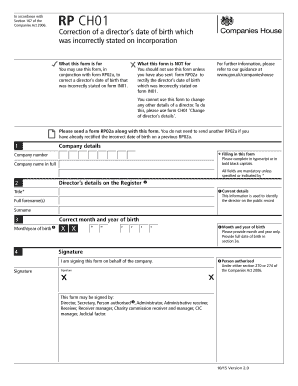
Get Rp02a
How it works
-
Open form follow the instructions
-
Easily sign the form with your finger
-
Send filled & signed form or save
How to fill out the Rp02a online
Filling out the Rp02a form correctly is crucial for rectifying a director’s date of birth that was incorrectly stated on the initial incorporation form. This guide will provide you with comprehensive, step-by-step instructions to assist you in completing the form accurately and efficiently.
Follow the steps to fill out the Rp02a form online.
- Click ‘Get Form’ button to obtain the form and open it in the editor.
- Begin by filling in the company details. This section requires you to provide the company number and the complete company name in bold black capitals. All fields are mandatory unless marked otherwise.
- In the section titled 'Director’s details on the Register', enter the current month and year of the birth of the director. This information is used to identify the director on public records.
- Provide the person's details authorized to sign this form. Include their title, full forename(s), and surname. Remember to fill in the month and year of birth in the designated field.
- In the 'Signature' section, ensure you have the correct month and year of the director’s date of birth. The form can be signed by various individuals, including a director or a person authorized under relevant sections of the Companies Act.
- Next, complete section 3a where you will provide the corrected full date of birth of the director. Make sure to follow the format for entries correctly.
- Although you do not need to provide contact information, it may be beneficial to include it for any potential queries by Companies House. Remember that most information provided will become part of the public record, except for the specific day of birth.
- Review your completed form for accuracy, ensuring that the company name and number are consistent with public records, all required fields have been filled, the form has been signed, and that you are submitting the RP02a simultaneously with this form.
- Finally, save your changes, then download or print the completed form for your records. Submit it to the appropriate Companies House address based on your company’s registration location.
Take immediate action to ensure compliance by completing and submitting your documents online.
Industry-leading security and compliance
US Legal Forms protects your data by complying with industry-specific security standards.
-
In businnes since 199725+ years providing professional legal documents.
-
Accredited businessGuarantees that a business meets BBB accreditation standards in the US and Canada.
-
Secured by BraintreeValidated Level 1 PCI DSS compliant payment gateway that accepts most major credit and debit card brands from across the globe.


