Loading
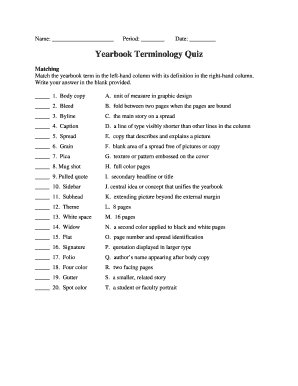
Get 0bname: Period: Date: 1byearbook Terminology Quiz
How it works
-
Open form follow the instructions
-
Easily sign the form with your finger
-
Send filled & signed form or save
How to fill out the 0BName: Period: Date: 1B Yearbook Terminology Quiz online
This guide provides a clear, step-by-step approach to successfully completing the 0BName: Period: Date: 1B Yearbook Terminology Quiz online. By following these instructions, users will ensure all fields are accurately filled, leading to a smooth submission of the quiz.
Follow the steps to complete the quiz form effectively.
- Click the ‘Get Form’ button to access the quiz form. This action will open the document in your selected platform for editing.
- In the name field labeled '0BName:', enter your full name as you want it to appear on the document.
- Next, locate the 'Period:' field and provide your class period or identifier that corresponds to your schedule.
- Enter the 'Date:' in the specified field, ensuring it reflects the current date of your quiz submission.
- Proceed to the 'Matching' section where you will match each yearbook term to its correct definition. Write your answers in the blanks provided adjacent to each term.
- After completing the matching section, review your answers for accuracy. Make any necessary adjustments.
- Once satisfied with your responses, you may save the document to your device. You can also choose to download, print, or share the completed form as needed.
Start completing your Yearbook Terminology Quiz online today!
Copy: All text on a page. Copy editing: The process of improving the copy for clarity, accuracy and style. Cover: The outside of the yearbook. Can be hard cover or soft cover. Dedication: A section that typically features a student photo and personal message.
Industry-leading security and compliance
US Legal Forms protects your data by complying with industry-specific security standards.
-
In businnes since 199725+ years providing professional legal documents.
-
Accredited businessGuarantees that a business meets BBB accreditation standards in the US and Canada.
-
Secured by BraintreeValidated Level 1 PCI DSS compliant payment gateway that accepts most major credit and debit card brands from across the globe.


