Loading
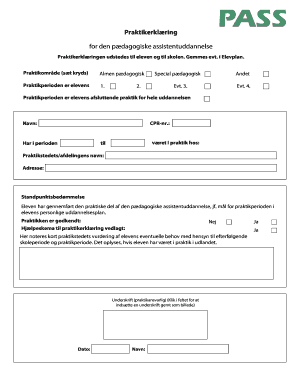
Get Sosunyk Form
How it works
-
Open form follow the instructions
-
Easily sign the form with your finger
-
Send filled & signed form or save
How to fill out the Sosunyk Form online
Filling out the Sosunyk Form online can be a straightforward process if you follow the right steps. This guide will provide clear, step-by-step instructions to help users at all experience levels complete the form efficiently.
Follow the steps to complete the Sosunyk Form online.
- Click the ‘Get Form’ button to access the Sosunyk Form and open it in your preferred online editor.
- Start by indicating the practice area by selecting the appropriate checkbox for either 'General pedagogical' or 'Special pedagogical.' You may also select 'Other' if applicable.
- Fill out the section regarding your practice period with the relevant dates. Ensure that you provide the name of the practice site or department along with its address.
- Complete the standpoints evaluation. Confirm whether the practical part of the pedagogical assistant education has been completed and if it meets the objectives outlined in your personal education plan.
- Indicate if the practical experience was approved, and if applicable, confirm whether a supporting document related to the practical statement is attached.
- Document any brief assessments regarding your needs for the subsequent school and practical periods. Include information if practical experiences occurred abroad.
- In the signature field for the responsible practitioner, click to insert a saved signature image.
- Finally, enter the date and name in the appropriate fields.
- Once you have filled in all the required information, save your changes. You have the option to download, print, or share the completed Sosunyk Form.
Complete your documents online now for a smoother and more efficient experience.
Industry-leading security and compliance
US Legal Forms protects your data by complying with industry-specific security standards.
-
In businnes since 199725+ years providing professional legal documents.
-
Accredited businessGuarantees that a business meets BBB accreditation standards in the US and Canada.
-
Secured by BraintreeValidated Level 1 PCI DSS compliant payment gateway that accepts most major credit and debit card brands from across the globe.


