Loading
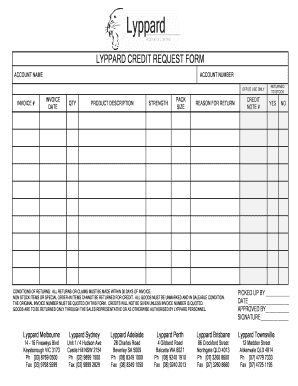
Get Lyppard Return Form
How it works
-
Open form follow the instructions
-
Easily sign the form with your finger
-
Send filled & signed form or save
How to fill out the Lyppard Return Form online
Filling out the Lyppard Return Form online can seem daunting, but with clear guidance, you will navigate through its components confidently. This form is designed to streamline the return process and ensure all necessary information is captured for efficient processing.
Follow the steps to fill out the Lyppard Return Form online
- Click the ‘Get Form’ button to access the Lyppard Return Form. This action will open the form in your preferred editor, allowing you to proceed with filling out the required fields.
- Begin by entering the account name in the designated field. This identifies your account with Lyppard and is essential for processing your return.
- In the account number section, provide your unique account number. This helps connect the return to your specific transaction.
- For office use only, leave the appropriate fields blank as these will be filled by Lyppard personnel.
- Fill in the invoice number associated with the purchase. It's imperative to quote this number, as credits will not be issued without it.
- Next, enter the invoice date, which is the date on which the invoice was issued.
- Under the quantity section, specify the amount of product you are returning.
- In the product description field, provide a clear description of each item you are returning.
- Include the strength of the product if applicable, detailing the specific characteristics that pertain to the product.
- Fill in the pack size information, indicating how the product was originally packaged.
- In the reason for return section, provide a brief explanation for why you are returning the product. This information is essential for processing your request.
- Be mindful of the conditions for returns outlined on the form, ensuring your returns comply with the 30-day rule and that items are in a saleable condition.
- Check the box indicating if the goods are being returned to stock.
- In the 'picked up by' section, fill in the name of the individual who will be handling the return.
- Enter the date when the return is being processed.
- Lastly, provide the name and signature of the approving personnel to validate the return process.
- Once you have completed all fields, review your entries for accuracy. You can then save your changes, download the form, print it for physical records, or share it with the appropriate parties.
Complete your Lyppard Return Form online today for a smooth return process.
Industry-leading security and compliance
US Legal Forms protects your data by complying with industry-specific security standards.
-
In businnes since 199725+ years providing professional legal documents.
-
Accredited businessGuarantees that a business meets BBB accreditation standards in the US and Canada.
-
Secured by BraintreeValidated Level 1 PCI DSS compliant payment gateway that accepts most major credit and debit card brands from across the globe.


