Loading
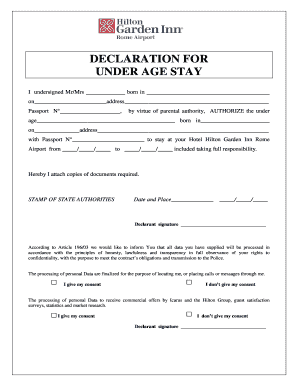
Get Declaration For Under Age Stay - Jus In Bello - Jusinbello
How it works
-
Open form follow the instructions
-
Easily sign the form with your finger
-
Send filled & signed form or save
How to fill out the Declaration For Under Age Stay - Jus In Bello - Jusinbello online
This guide provides a comprehensive overview of how to fill out the Declaration For Under Age Stay - Jus In Bello - Jusinbello form online. By following these clear steps, users will ensure their form is filled out correctly, allowing for a smooth processing experience.
Follow the steps to complete the form accurately.
- Click the ‘Get Form’ button to access the Declaration For Under Age Stay - Jus In Bello - Jusinbello form and open it in your preferred online editing tool.
- Begin by entering your name as the declarant in the designated field. Provide your full name, including any titles such as Mr., Mrs., or Ms. Next, fill in your date of birth, and your current address.
- Input your passport number in the specified field. This information is essential to verify your identity as the person granting authorization.
- Next, indicate the underage individual’s name in the corresponding section. Just like with your own details, ensure the name is accurate and complete.
- Provide the date of birth and the address of the underage individual. Confirm all details are correct before proceeding to the next section.
- Enter the passport number of the underage individual. This is critical to ensure that the authorization is linked to the right person.
- Specify the dates for the authorized stay at the designated hotel. Clearly indicate the start and end dates for the stay in the provided fields.
- After completing all required fields, attach any necessary copies of documents as indicated in the form instructions. Ensure that these documents are clear and legible.
- Complete the form by signing and dating it in the provided spaces. Ensure your signature is legible, as this provides the legal authority for the declaration.
- Once all fields are completed and reviewed, save your changes. You may also have the option to download or print the completed form for your records or submission.
Take the next step towards completing your documentation online today.
Industry-leading security and compliance
US Legal Forms protects your data by complying with industry-specific security standards.
-
In businnes since 199725+ years providing professional legal documents.
-
Accredited businessGuarantees that a business meets BBB accreditation standards in the US and Canada.
-
Secured by BraintreeValidated Level 1 PCI DSS compliant payment gateway that accepts most major credit and debit card brands from across the globe.


