Loading
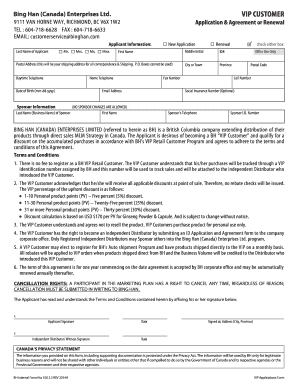
Get 100.1.2 Rev 2014a Vip Application Form
How it works
-
Open form follow the instructions
-
Easily sign the form with your finger
-
Send filled & signed form or save
How to fill out the 100.1.2 REV 2014A VIP Application Form online
Filling out the 100.1.2 REV 2014A VIP Application Form online is a straightforward process that anyone can complete. This guide provides step-by-step instructions to ensure you fill out each section accurately and efficiently.
Follow the steps to complete your VIP application form online.
- Click the ‘Get Form’ button to access the application form and open it in your online editor.
- Begin by entering your last name in the designated field for applicant information. Make sure to use the name that matches your identification.
- Select your title from the options provided (Mr., Mrs., Ms., Miss) to identify yourself appropriately.
- Complete the 'First Name' field with your first name, ensuring it is spelled correctly.
- Input your postal address. This address will be used for shipping and correspondence, and note that P.O. Boxes cannot be used.
- Provide your daytime and home telephone numbers. This ensures that the company can reach you if necessary.
- Enter your date of birth in the format of mm-dd-yyyy. Make sure to double-check the format to avoid errors.
- In the sponsor information section, input the last name of the sponsor or business name. You will need to check the appropriate box to indicate whether this is a new application or a renewal.
- Fill in your sponsor's first name, middle initial (if applicable), ID number, city or town, province, and postal code.
- Optionally, provide your social insurance number for identification purposes. However, this field is not mandatory.
- Complete the section regarding the sponsor's contact information, including their telephone number and ID number.
- Read through the terms and conditions of the VIP Customer program carefully. You will need to acknowledge your understanding and agreement.
- Sign and date the application to confirm your application. An independent distributor or witness should also sign and date where indicated.
- After completing the form, you can save your changes, download a copy, print it out for your records, or share it as needed.
Begin your application process online today!
Industry-leading security and compliance
US Legal Forms protects your data by complying with industry-specific security standards.
-
In businnes since 199725+ years providing professional legal documents.
-
Accredited businessGuarantees that a business meets BBB accreditation standards in the US and Canada.
-
Secured by BraintreeValidated Level 1 PCI DSS compliant payment gateway that accepts most major credit and debit card brands from across the globe.


