Loading
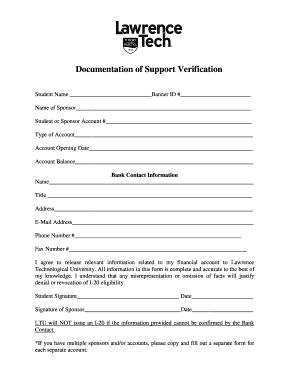
Get Documentation Of Support Verification - Cih.mty.itesm.mx - Cih Mty Itesm
How it works
-
Open form follow the instructions
-
Easily sign the form with your finger
-
Send filled & signed form or save
How to fill out the Documentation Of Support Verification - Cih.mty.itesm.mx - Cih Mty Itesm online
Filling out the Documentation Of Support Verification form is a crucial step for students seeking financial support verification. This guide will provide you with a detailed, step-by-step approach to ensure that all necessary information is accurately completed.
Follow the steps to fill out the form effectively.
- Click 'Get Form' button to obtain the form and open it in the editor.
- Enter your student name in the designated field, followed by your banner ID number. This information is essential for identification purposes.
- Provide the name of your sponsor, ensuring that the name matches the individual who will be supporting you financially.
- Fill in the sponsor's account number, which is necessary for tracking and verification of the account linked to your financial support.
- Indicate the type of account (e.g., savings, checking) to clarify the specifics of the financial relationship.
- Include the account opening date to provide a timeline of the financial account's existence.
- State the account balance, which reflects the current financial status and viability of the support.
- Enter the bank contact information, including the contact's name, title, address, email address, phone number, and fax number. This information is vital for validating your financial situation.
- Read and agree to the statement regarding the release of relevant information to the university. Ensure that all information is complete and accurate before signing.
- Sign and date the form in the required fields for both the student and the sponsor. This will finalize the document.
- If you have multiple sponsors or accounts, copy and fill out a separate form for each account.
- Once all fields are completed, review the entire form for accuracy, then save changes, download, print, or share the completed form as necessary.
Take the next step towards your educational journey by completing your documentation online today.
How much do the Tec courses cost? A credit at the Tec costs approximately $8,100MXN or $385USD. Each course provides a different number of credits. The full academic load during semester periods is 18 credits.
Industry-leading security and compliance
US Legal Forms protects your data by complying with industry-specific security standards.
-
In businnes since 199725+ years providing professional legal documents.
-
Accredited businessGuarantees that a business meets BBB accreditation standards in the US and Canada.
-
Secured by BraintreeValidated Level 1 PCI DSS compliant payment gateway that accepts most major credit and debit card brands from across the globe.


