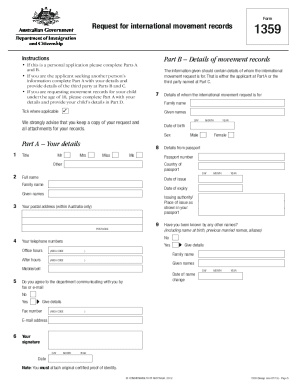
Get Au 1359 2012
How it works
-
Open form follow the instructions
-
Easily sign the form with your finger
-
Send filled & signed form or save
How to fill out the AU 1359 online
Filling out the AU 1359 form online is a straightforward process that allows you to request international movement records. This guide will provide you with clear, step-by-step instructions to ensure that you complete the form accurately and efficiently.
Follow the steps to successfully complete your AU 1359 form.
- Click ‘Get Form’ button to obtain the form and open it in your editor. This will allow you to start filling out the details required.
- In Part A, provide your personal details including your title, family name, given names, date of birth, and passport information. This part is essential if you are requesting your own movement records.
- If you are requesting records for another person, complete Part B with the details of that individual, ensuring to include their family name, given names, and any known aliases.
- In Part C, if you are acting on behalf of another person, you must include their written consent. Ensure you have their authorization to request their information.
- For children under 18, complete Part D with the child’s details and provide your relationship to the child as either parent or guardian.
- Attach any required documentation such as certified photographic identification and, if applicable, a certified copy of the child's birth certificate.
- Review all information for accuracy. It is vital to ensure that all details are correct to prevent delays in processing your request.
- Once completed, you can save the changes, download the form for your records, print it, or share it as needed.
Start filling out your AU 1359 form online today to request your international movement records.
Get form
The movement alert list in Australia refers to a list maintained by the Department of Home Affairs which tracks individuals who may be subject to scrutiny upon entry or exit. This list is used for security purposes to manage international travel. If you find yourself on this list, consider seeking assistance to clear up any issues. The AU 1359 policy can guide you in addressing concerns related to the movement alert list.
Get This Form Now!
Industry-leading security and compliance
-
In businnes since 199725+ years providing professional legal documents.
-
Accredited businessGuarantees that a business meets BBB accreditation standards in the US and Canada.
-
Secured by BraintreeValidated Level 1 PCI DSS compliant payment gateway that accepts most major credit and debit card brands from across the globe.


