Loading
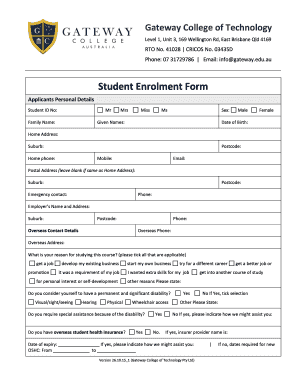
Get Student Enrolment Form - Gateway College Of Technology - Gateway Edu
How it works
-
Open form follow the instructions
-
Easily sign the form with your finger
-
Send filled & signed form or save
How to fill out the Student Enrolment Form - Gateway College Of Technology - Gateway Edu online
This guide provides a detailed overview of how to complete the Student Enrolment Form for Gateway College of Technology. By following the steps outlined, users can ensure their information is accurately submitted for enrollment.
Follow the steps to successfully complete the enrolment form.
- Click ‘Get Form’ button to obtain the form and open it in the editor.
- Begin filling out the 'Applicants Personal Details' section. Start with your Student ID Number, if available. If not, leave it blank. Then, choose your title from the options provided: Mr, Mrs, Miss, Ms, and fill in your family name and given names.
- If your postal address differs from your home address, fill in the postal address section. If they are the same, leave this section blank.
- Address the 'Overseas Contact Details' section, filling in phone numbers and overseas address if applicable.
- Complete the disability assistance section by indicating if you require special assistance and provide relevant details about any disability. Specify if you have overseas student health insurance and include the insurer provider name and expiry date if applicable.
- Provide your country of birth and whether you identify as Aboriginal/Torres Strait Islander or Australian South Sea Islander.
- Fill in the 'Education History' section, detailing your proficiency in English and indicating your highest level of education.
- In the 'Course Fees and other Requirements' section, tick the courses you wish to enroll in, referencing the course flyer for details on duration and fees.
- Read and agree to the Code of Conduct and Privacy Disclaimer before signing the declaration to confirm the information provided is correct.
Complete your Student Enrolment Form online to secure your place at Gateway College of Technology today.
Registration Visit the Schedule of Classes. Search for a class and select the class #. To enroll in credit classes at NOVA, use our Student Information System (SIS). Visit NOVAConnect , our SIS support page, for step-by-step tutorials. To access SIS, log in to myNOVA. ... Easy Steps to Registration. Find a NOVA Online Class.
Industry-leading security and compliance
US Legal Forms protects your data by complying with industry-specific security standards.
-
In businnes since 199725+ years providing professional legal documents.
-
Accredited businessGuarantees that a business meets BBB accreditation standards in the US and Canada.
-
Secured by BraintreeValidated Level 1 PCI DSS compliant payment gateway that accepts most major credit and debit card brands from across the globe.


