Loading
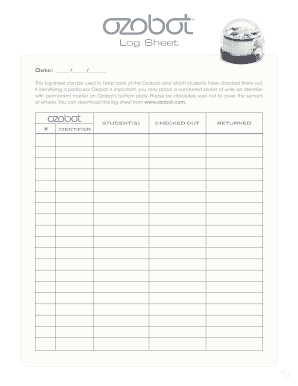
Get Log Sheet - Ozobot
How it works
-
Open form follow the instructions
-
Easily sign the form with your finger
-
Send filled & signed form or save
How to fill out the Log Sheet - Ozobot online
The Log Sheet - Ozobot is a vital tool for tracking the checkout process of Ozobots by students. This guide will provide comprehensive instructions on how to accurately fill out the form online, ensuring a seamless experience.
Follow the steps to effectively fill out the Log Sheet - Ozobot.
- Press the ‘Get Form’ button to access the Log Sheet and open it for editing.
- In the 'Date' field, enter the current date using the format MM/DD/YYYY. This helps in documenting the checkout period.
- In the 'STUDENT(S)' section, write the names of the students who are checking out the Ozobots. If there are multiple students, list each name clearly.
- Next, in the 'IDENTIFIER' section, assign a unique identifier to each Ozobot. You may apply a numbered sticker or write the identifier clearly using a permanent marker on the Ozobot’s bottom plate, ensuring it does not obstruct any sensors or wheels.
- For the 'CHECKED OUT' field, input the date when the Ozobot is checked out by the student. Ensure accuracy for effective tracking.
- In the 'RETURNED' section, leave it blank initially. This will be filled in when the Ozobot is returned by the student.
- After completing all the required fields, review the information for accuracy. Once confirmed, you can save any changes, download the log sheet, print it for physical records, or share it as needed.
Complete your documentation online by filling out the Log Sheet - Ozobot now.
Students can use the Ozobot Blockly editor on a computer (including Chromebooks) or tablet. The following technology works best with Ozobot Blockly programming: All modern browsers. iPads (except iPad Mini)
Industry-leading security and compliance
US Legal Forms protects your data by complying with industry-specific security standards.
-
In businnes since 199725+ years providing professional legal documents.
-
Accredited businessGuarantees that a business meets BBB accreditation standards in the US and Canada.
-
Secured by BraintreeValidated Level 1 PCI DSS compliant payment gateway that accepts most major credit and debit card brands from across the globe.


