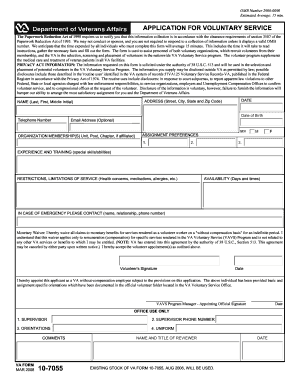
Get Va 10-7055 2008-2026
How it works
-
Open form follow the instructions
-
Easily sign the form with your finger
-
Send filled & signed form or save
How to fill out the VA 10-7055 online
The VA 10-7055 form is essential for individuals interested in volunteering with the Department of Veterans Affairs. This guide provides a clear and supportive overview of how to complete the form online, ensuring that you can effectively assist veterans in need.
Follow the steps to successfully complete the VA 10-7055 form.
- Click the ‘Get Form’ button to access the VA 10-7055 form online. This will open the document in an editable format, allowing you to begin your application.
- In the address section, provide your complete address, including street, city, state, and zip code. This information helps the VA communicate with you regarding your application.
- Enter your name in the designated fields, including your last name, first name, and middle initial. Accurate personal information is crucial for your application.
- Fill in your telephone number to ensure that you can be contacted if necessary regarding your volunteer application.
- Input the date of your application, followed by your date of birth. This information helps verify your identity.
- Provide your email address in the optional field to facilitate communication about your volunteer status.
- If you are a member of any organization, specify your membership details, including unit, post, or chapter affiliations.
- Indicate your sex by selecting 'M' for male or 'F' for female, ensuring demographic information is accurately recorded.
- Outline your assignment preferences by listing up to three options that align with your interests and availability to volunteer.
- Describe any special skills or abilities you possess in the experience and training section, helping the VA match your talents with their needs.
- Identify any restrictions or limitations of service due to health concerns, medications, or allergies that may impact your volunteering.
- Specify your availability by noting the days and times you can volunteer, which assists in scheduling placements.
- In case of an emergency, provide contact information for a person whom the VA can reach out to; include their name, relationship to you, and phone number.
- Read the monetary waiver statement carefully. By agreeing to it, you acknowledge that you will not receive monetary compensation for your volunteer services, and you will waive claims to such benefits.
- Sign and date the application to confirm your acceptance of the volunteer position and return it to the VA.
- Once all sections are completed to your satisfaction, you can save the changes, download the document, print it for physical submission, or share it via email.
Complete your VA 10-7055 application online now and take the first step toward making a positive impact as a volunteer.
Related links form
To submit an intent to file to the VA, you can complete Form VA 10-7055. This step allows you to claim benefits while preparing your application. You can submit the form online through the VA's official website or mail a completed copy directly to your local VA office. Using the VA 10-7055 ensures the VA has notice of your claim, which can help protect your benefits timeline.
Industry-leading security and compliance
-
In businnes since 199725+ years providing professional legal documents.
-
Accredited businessGuarantees that a business meets BBB accreditation standards in the US and Canada.
-
Secured by BraintreeValidated Level 1 PCI DSS compliant payment gateway that accepts most major credit and debit card brands from across the globe.


