Loading
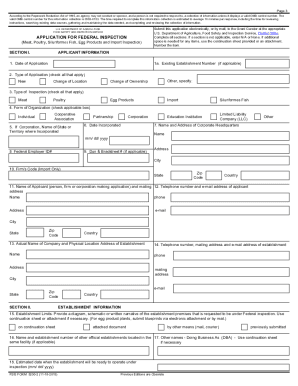
Get Usda Fsis 5200-2 2015-2025
How it works
-
Open form follow the instructions
-
Easily sign the form with your finger
-
Send filled & signed form or save
How to fill out the USDA FSIS 5200-2 online
This guide provides clear and comprehensive instructions on completing the USDA FSIS 5200-2 online, the Application for Federal Inspection. Whether you're an individual or an organization, follow these steps to ensure a smooth application process.
Follow the steps to successfully complete your application.
- Press the ‘Get Form’ button to access the form and open it for editing.
- Fill in the Date of Application with the current date on which the application is being completed. If there is an existing establishment number, include it in the provided field.
- For the Type of Application, check all applicable boxes, such as 'New' or 'Change of Ownership'.
- Indicate the Type of Inspection by checking the relevant boxes suitable for your application.
- Specify the Form of Organization by selecting the appropriate category, such as 'Corporation' or 'Partnership'.
- If you have incorporated, provide the Name of State where incorporated and the Date Incorporated (i.e., mm/dd/yyyy).
- In the Name and Address of Corporate Headquarters section, detail the name, city, state, and zip code of the corporate headquarters.
- Input the Federal Employer ID # in the specified field.
- If applicable, provide the Dun & Bradstreet #.
- For import applications, provide the Firm's Code in the dedicated field.
- Enter the Name of Applicant, ensuring it reflects the individual or organization making the application, alongside the complete mailing address.
- Fill in the Telephone number and e-mail address of the applicant.
- Provide the Actual Name of the Company and the Physical Location Address of the establishment, including telephone and e-mail details.
- Complete the Establishment Limits section by providing a diagram or description of the establishment premises requested to be under Federal inspection. Use a continuation sheet if necessary.
- List any other establishments located within the same facility, and include any other names the business operates under, using a continuation sheet if needed.
- In the Type of Operations section, check all applicable boxes for the types of meat and poultry operations, including exemptions and jurisdiction.
- In the Persons Responsibly Connected with Applicant section, list all relevant individuals, checking the appropriate boxes for ownership stakes, and provide relevant legal history.
- Complete the Certification section by affirming the accuracy of the application. Sign where indicated to finalize.
- Once all sections are thoroughly completed, save the form on your device. You may also download, print, or share the form as required.
Complete your application online today and ensure your establishment meets Federal Inspection requirements!
State inspected facilities must comply with state standards, which may vary from USDA regulations. USDA inspected products are subjected to more rigorous federal standards, ensuring broader safety across state lines. Knowing the distinctions between these inspections is important when considering the implications of the USDA FSIS 5200-2 for food distribution.
Industry-leading security and compliance
US Legal Forms protects your data by complying with industry-specific security standards.
-
In businnes since 199725+ years providing professional legal documents.
-
Accredited businessGuarantees that a business meets BBB accreditation standards in the US and Canada.
-
Secured by BraintreeValidated Level 1 PCI DSS compliant payment gateway that accepts most major credit and debit card brands from across the globe.


