Loading
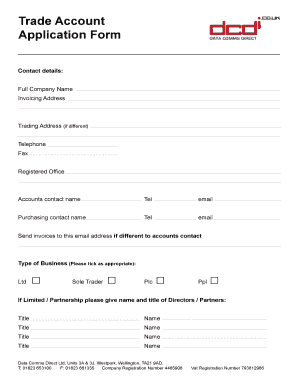
Get Trade Account Application Form Contact Details: Full Company Name Invoicing Address Trading Address
How it works
-
Open form follow the instructions
-
Easily sign the form with your finger
-
Send filled & signed form or save
How to fill out the Trade Account Application Form Contact Details: Full Company Name Invoicing Address Trading Address online
Completing the Trade Account Application Form is a critical step to establish a trade account with the supplier. This guide will provide clear instructions on filling out the form accurately and efficiently, ensuring you provide all necessary contact details and business information.
Follow the steps to fill out the form correctly.
- Click ‘Get Form’ button to obtain the form and open it in the editor.
- Enter the full company name in the designated field. Ensure that the name is spelled correctly, as it should match your business registration documents.
- Provide your invoicing address. This is the address that invoices will be sent to. If the invoicing address is the same as the trading address, you may note that accordingly.
- If applicable, fill in the trading address, especially if it differs from the invoicing address. This should be your company's operational location.
- Input the telephone number and fax number for your company. These contact numbers should be current and reachable.
- Enter the registered office details if they differ from the trading address.
- In the respective fields, provide the accounts contact name along with their telephone number and email. This person will handle inquiries related to financial matters.
- Similarly, fill out the purchasing contact name along with their telephone number and email address. This contact should be responsible for placing orders.
- If you wish to send invoices to a different email than previously noted, input that email address in the provided section.
- Tick the appropriate box to indicate the type of business entity you have (e.g., Ltd, Sole Trader, Plc, etc.). For Limited or Partnership types, include the names and titles of relevant directors or partners in the specified fields.
- Provide your company registration number and VAT registration number, ensuring the details are correct.
- State the length of time your company has been trading, the name and branch of your bank, and the necessary bank account details (account name, sort code, account number).
- Fill in the trade references section, providing two business contacts along with their telephone numbers for verification.
- Tick one or more boxes that describe your business activities, providing additional information if your business falls under 'Other'.
- Indicate whether you have an order to place now by selecting 'Yes' or 'No'.
- Briefly state the type of products you intend to purchase from the supplier. Use the provided checklist to ensure all relevant items are included.
- Estimate your projected monthly spend on this account in the designated field.
- Fill out the declaration section by entering the contact details for the person signing the form.
- Sign and date the form, ensuring it is completed by an authorized signatory. The signatory's position should also be noted.
- Once all fields are completed, review the form for accuracy, then save changes, download, print, or share the form as necessary.
Begin completing your Trade Account Application Form online today!
The term trade receivables refers to any receivable generated by selling a product or providing a service to a customer. Trade receivables can be accounts or notes receivable. A non-trade receivable would be when someone owes the company money not related to providing a service or selling a product.
Industry-leading security and compliance
US Legal Forms protects your data by complying with industry-specific security standards.
-
In businnes since 199725+ years providing professional legal documents.
-
Accredited businessGuarantees that a business meets BBB accreditation standards in the US and Canada.
-
Secured by BraintreeValidated Level 1 PCI DSS compliant payment gateway that accepts most major credit and debit card brands from across the globe.


