Loading
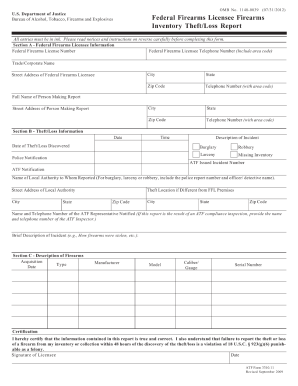
Get Atf 3310.11 2009-2026
How it works
-
Open form follow the instructions
-
Easily sign the form with your finger
-
Send filled & signed form or save
How to fill out the ATF 3310.11 online
The ATF 3310.11 form is essential for reporting multiple sales or other disposition of pistols and revolvers. This guide provides step-by-step instructions to help you complete the form online with ease and confidence.
Follow the steps to fill out the ATF 3310.11 form accurately.
- Press the ‘Get Form’ button to access the form and open it in your browser.
- Begin by filling out the header section, which requires the name and address of the reporting person, along with their contact information.
- In the next section, enter the details related to the firearms involved, including the type, manufacturer, model, caliber, and serial number for each firearm being reported.
- Provide the identity of the person who purchased the firearms. This includes their name, address, date of birth, and other required information for screening purposes.
- Complete the additional details section as necessary, including any pertinent information that supports the report, such as transaction dates and identification.
- Review all filled sections to ensure accuracy and completeness. Make any necessary amendments before finalizing the document.
- Once you have confirmed that all information is correct, you can save your changes. Options to download, print, or share the form will be available for your convenience.
Complete your ATF 3310.11 form online today for a streamlined reporting process.
Related links form
Typically, you should report a stolen gun as soon as you discover it missing. Some jurisdictions may have specific timeframes within which you must file a report. Delaying this action may complicate recovery efforts. Utilizing forms like the ATF 3310.11 can help document your concerns efficiently and ensure your report is processed swiftly.
Industry-leading security and compliance
US Legal Forms protects your data by complying with industry-specific security standards.
-
In businnes since 199725+ years providing professional legal documents.
-
Accredited businessGuarantees that a business meets BBB accreditation standards in the US and Canada.
-
Secured by BraintreeValidated Level 1 PCI DSS compliant payment gateway that accepts most major credit and debit card brands from across the globe.


