Loading
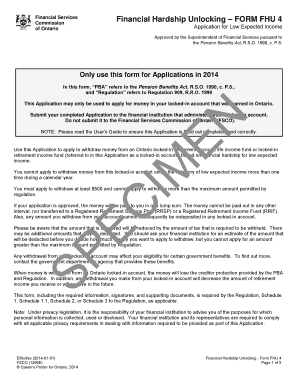
Get Fhu Form 4
How it works
-
Open form follow the instructions
-
Easily sign the form with your finger
-
Send filled & signed form or save
How to fill out the Fhu Form 4 online
Filling out the Fhu Form 4 online can facilitate your application for financial hardship unlocking of your locked-in account. This guide is designed to help you navigate each section of the form easily and ensure you submit a complete application.
Follow the steps to successfully complete your Fhu Form 4 online.
- Click ‘Get Form’ button to obtain the form and open it in the online editor.
- In Part 1, enter your personal information, including your last name, first name, middle name, date of birth, mailing address, contact number, e-mail address, and details about your Ontario locked-in account. Make sure all information is accurate and up-to-date.
- In Part 2, indicate whether you have previously applied for a withdrawal from this locked-in account based on low expected income in the current year. Provide your expected total income for the next 12 months, ensuring it does not exceed $35,000.00.
- Calculate the maximum amount you may withdraw as specified in the instructions, ensuring that your request aligns with the provided limits. Record the dollar amount you are applying to withdraw following the calculation.
- Proceed to Part 3 to certify your application. Ensure you read through the requirements and check the appropriate box regarding your marital status. Sign the certification in the presence of a witness.
- If applicable, Part 4 requires your spouse to provide consent for the withdrawal. Ensure they are aware of the implications and have them sign in the presence of a witness.
- Review the completed form for accuracy, save your changes, and download a copy for your records. Print the form, if necessary, and submit it to the financial institution managing your locked-in account.
Start filling out your Fhu Form 4 online today to secure the financial assistance you need.
Small Amounts Unlocking (2023) You can unlock the money in your LIRA or LIF under the "small amounts" rule if: ● the value of your LIRA or LIF is less than $13,320, or ● you are 65 years of age or older, and the value of your LIRA or LIF is less than $26,640.
Industry-leading security and compliance
US Legal Forms protects your data by complying with industry-specific security standards.
-
In businnes since 199725+ years providing professional legal documents.
-
Accredited businessGuarantees that a business meets BBB accreditation standards in the US and Canada.
-
Secured by BraintreeValidated Level 1 PCI DSS compliant payment gateway that accepts most major credit and debit card brands from across the globe.


