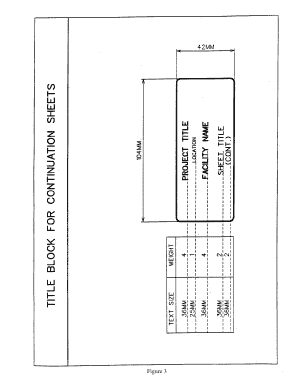
Get Eng 4025-r 1995
How it works
-
Open form follow the instructions
-
Easily sign the form with your finger
-
Send filled & signed form or save
How to fill out the ENG 4025-R online
The ENG 4025-R form is essential for transmitting shop drawings, equipment data, material samples, or manufacturer's certificates of compliance. This guide will provide you with clear instructions on how to complete this form online, ensuring that all necessary information is accurately submitted.
Follow the steps to successfully fill out the ENG 4025-R online
- Click the ‘Get Form’ button to retrieve the ENG 4025-R form and open it in your online editor.
- In Section I, fill out the 'To' and 'From' fields with the relevant information about the recipient and contractor.
- Enter the 'Specification Sec. No.' for the section you are covering with this transmittal. Ensure that only one section is covered per form.
- Provide the 'Project Title and Location' in the designated field.
- List each item you are submitting in the 'Item No.' and 'Description of Item Submitted' fields. Include details such as type, size, and model number.
- Indicate whether this is a new transmittal or a resubmittal by checking the appropriate box. If it's a resubmittal, record the last submission's transmittal number.
- Select the type of transmittal by marking either 'FIO' or 'Gov't. Approval'.
- In the 'MFG or Contr. Cat., Curve Drawing or Brochure No.' section, provide the relevant documentation details as per instruction No. 8.
- Fill in the 'Remarks' field to note any other comments or important information related to the submission.
- Specify the number of copies of the transmittal you are submitting in the 'No. of Copies' section.
- Complete the 'Contract Reference Document' and 'Spec. Para. No.' fields as necessary.
- In the 'Drawing Sheet No.' section, insert the relevant drawing sheet number.
- If applicable, check the 'Variation' column and provide a written explanation in the 'Remarks' field for any items not conforming to the plans and specifications.
- At the bottom of Section I, the contractor must certify the submission by filling in their name and providing a signature.
- In Section II, leave the approval action area blank. This will be completed by the approving authority.
- Once all sections of the form have been filled out, save your changes. You can then choose to download, print, or share the completed form as needed.
Complete your ENG 4025-R form online today to ensure timely submissions.
Get form
A submittal typically includes any documentation or material a contractor submits to the project owner or architect for review. Common examples of submittals include shop drawings, material samples, and product specifications. Understanding what constitutes a submittal is vital when working with ENG 4025-R, as it ensures compliance and facilitates a smoother workflow in projects.
Get This Form Now!
Industry-leading security and compliance
-
In businnes since 199725+ years providing professional legal documents.
-
Accredited businessGuarantees that a business meets BBB accreditation standards in the US and Canada.
-
Secured by BraintreeValidated Level 1 PCI DSS compliant payment gateway that accepts most major credit and debit card brands from across the globe.


