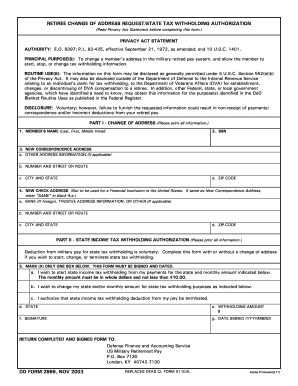
Get Dd 2866 2003-2026
How it works
-
Open form follow the instructions
-
Easily sign the form with your finger
-
Send filled & signed form or save
How to fill out the DD 2866 online
The DD 2866 is a form used to update your address and manage state tax withholding information for military retirement pay. This guide provides clear, step-by-step instructions to help you complete the form online with ease.
Follow the steps to complete the DD 2866 online.
- Click ‘Get Form’ button to access the DD 2866 and open it for editing.
- Begin by completing Part I, which is the Change of Address section. Enter your name in the designated fields, ensuring you include your last name, first name, and middle initial.
- Next, provide your Social Security Number (SSN) in the corresponding field.
- Fill in your new correspondence address. This includes entering the street address, city, state, and ZIP code. If there are additional address details, include those in the space provided.
- If your new check address differs from your correspondence address, complete the new check address section. If it is the same, simply enter 'SAME' in the appropriate area.
- Proceed to Part II, which covers state income tax withholding authorization. Indicate your choice by marking (X) only one box: whether you wish to start withholding, change your existing withholding, or terminate it.
- If you are starting or changing withholding, provide the state and the monthly amount you wish to designate, ensuring the amount is at least $10.00.
- Sign and date the form in the designated fields to validate your request.
- After completing the form, review all entries for accuracy. Save your changes, and if necessary, download and print the form for your records.
- Finally, submit the completed and signed form to the Defense Finance and Accounting Service at the provided address.
Complete your DD 2866 online and ensure your information is up to date for your military retirement benefits.
Related links form
The DD 2866 is a vital form that serves as a certificate of official record for military personnel. This document provides essential proof of service that can be used in various legal and military contexts. It's important for veterans and active duty members to obtain this form to facilitate processes such as benefits claims or verification of service history. UsLegalForms helps you easily access and understand the DD 2866, ensuring you have what you need when you need it.
Industry-leading security and compliance
-
In businnes since 199725+ years providing professional legal documents.
-
Accredited businessGuarantees that a business meets BBB accreditation standards in the US and Canada.
-
Secured by BraintreeValidated Level 1 PCI DSS compliant payment gateway that accepts most major credit and debit card brands from across the globe.


