Loading
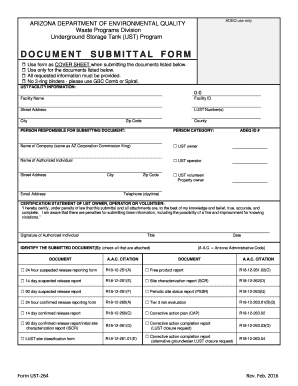
Get Document Submittal Form
How it works
-
Open form follow the instructions
-
Easily sign the form with your finger
-
Send filled & signed form or save
How to fill out the Document Submittal Form online
Filling out the Document Submittal Form accurately is essential for the proper processing of your submissions. This guide will walk you through each section of the form, ensuring you have the necessary information and understand the steps involved in completing it online.
Follow the steps to complete the Document Submittal Form effectively.
- Click ‘Get Form’ button to obtain the form and open it in the editor.
- Begin by entering the facility information. Fill out the facility name, facility ID, street address, LUST number(s), city, zip code, and county in the designated fields.
- Next, provide details about the person responsible for submitting the document. This includes the name of the company, the category of the person submitting (UST owner, UST operator, UST volunteer/property owner), name of the authorized individual, their street address, city, email address, ADEQ ID number, and daytime telephone number.
- Review the certification statement. Ensure that you understand the declaration of truthfulness and legal penalties associated with false information. This section requires the signature of the authorized individual, their title, and the date.
- Identify the documents you are submitting by checking all relevant boxes next to the listed documents. Be sure to include the appropriate A.A.C. citations for clarity.
- Once all fields are filled out, review your entries for accuracy. Make any necessary corrections before finalizing the form.
- Finally, save your changes. You can download, print, or share the completed form as needed.
Complete your documents online now for smooth processing!
The submittal process involves dozens of people submitting and approving product data, shop drawings, and closeouts to ensure that the building is being built ing to the specifications.
Industry-leading security and compliance
US Legal Forms protects your data by complying with industry-specific security standards.
-
In businnes since 199725+ years providing professional legal documents.
-
Accredited businessGuarantees that a business meets BBB accreditation standards in the US and Canada.
-
Secured by BraintreeValidated Level 1 PCI DSS compliant payment gateway that accepts most major credit and debit card brands from across the globe.


