Loading
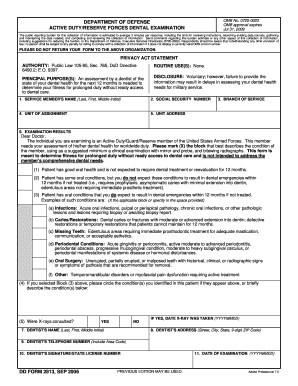
Get Dd 2813 2006
How it works
-
Open form follow the instructions
-
Easily sign the form with your finger
-
Send filled & signed form or save
How to fill out the DD 2813 online
The DD 2813 form is essential for assessing dental health in active duty and reserve forces. This guide will help you navigate the online process of completing the form efficiently and accurately.
Follow the steps to effectively complete the DD 2813 online.
- Press the ‘Get Form’ button to acquire the DD 2813 and open it in the editing interface.
- Begin by entering the service member's name in the first field, ensuring you include their last name, first name, and middle initial.
- In the next field, input the service member's social security number for identification purposes.
- Select the branch of service from the provided options to properly classify the service member.
- Fill in the unit of assignment to clarify the service member's specific duty station.
- Enter the unit address, including street, city, state, and nine-digit ZIP code to ensure accurate communication.
- The dentist will assess the examination results. Review the blocks provided and have the dentist mark (X) the condition that best reflects the patient's dental health.
- If conditions are identified in step 7, the dentist should circle them, or describe any additional conditions in the space provided.
- Verify if X-rays were consulted. The dentist should indicate 'yes' or 'no' and, if applicable, provide the date the X-ray was taken.
- Fill in the dentist's name, address, telephone number, and signature/ state license number to authenticate the form.
- Lastly, enter the date of the examination in the specified format.
- Review the completed form for accuracy, then save your changes, download, print, or share the document as needed.
Complete your DD 2813 and other documents online to streamline the process.
Get form
Experience a faster way to fill out and sign forms on the web. Access the most extensive library of templates available.
Related links form
The current US military encompasses all branches, including the Army, Navy, Air Force, Marine Corps, and Coast Guard, actively involved in both domestic and international operations. The military is supported by various regulations and forms, including the DD 2813, to maintain operational readiness. Staying informed about current military standards and documentation is essential for all service members.
Get This Form Now!
Use professional pre-built templates to fill in and sign documents online faster. Get access to thousands of forms.
Industry-leading security and compliance
US Legal Forms protects your data by complying with industry-specific security standards.
-
In businnes since 199725+ years providing professional legal documents.
-
Accredited businessGuarantees that a business meets BBB accreditation standards in the US and Canada.
-
Secured by BraintreeValidated Level 1 PCI DSS compliant payment gateway that accepts most major credit and debit card brands from across the globe.


