Loading
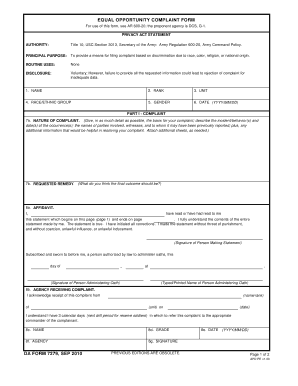
Get Da 7279 2010
How it works
-
Open form follow the instructions
-
Easily sign the form with your finger
-
Send filled & signed form or save
How to fill out the DA 7279 online
The DA 7279 form is an essential document for filing complaints related to discrimination within the Army. This guide provides a clear and concise walkthrough on how to complete this form online, ensuring that users can effectively communicate their concerns.
Follow the steps to fill out the DA 7279 online with ease.
- Click ‘Get Form’ button to obtain the form and open it in the editor.
- Begin by entering your personal information in the designated fields. You will need to provide your name, rank, and unit. Make sure this information is accurate, as it identifies you within the complaint process.
- Specify your race/ethnic group and gender in the provided fields to ensure compliance with equal opportunity standards.
- Fill in the date of the form submission in the YYYY/MM/DD format.
- In Part I - Complaint, clearly describe the nature of your complaint in section 7a. Include as much detail as possible, such as specific incidents, behaviors, dates, and involved parties. Additional sheets can be attached if necessary.
- In section 7b, state the remedy you are requesting. This informs the authority what resolution you seek based on your complaint.
- Proceed to Part II and provide your signature in section 8a, affirming the truth of your complaint and its details. An authorized person will also need to administer an oath.
- In sections 8b to 8g, include the signature and information of the agency receiving your complaint, ensuring proper documentation.
- Complete Part III by outlining what actions have been taken or will be taken regarding your complaint in section 11a and acknowledge your rights to appeal.
- Finally, save your changes, download the completed form, print it, or share it as needed. Ensure all information is accurate and complete before submission.
Complete your DA 7279 form online to address your concerns effectively.
Get form
Experience a faster way to fill out and sign forms on the web. Access the most extensive library of templates available.
Related links form
The timeline for filing an EEO complaint typically varies based on the specific circumstances, but generally, you must file your complaint within 45 days of the alleged discrimination. After filing, agencies have specific time frames to investigate and resolve the complaint. To ensure your complaint is timely, using a DA 7279 to document your case can help keep you on track.
Get This Form Now!
Use professional pre-built templates to fill in and sign documents online faster. Get access to thousands of forms.
Industry-leading security and compliance
US Legal Forms protects your data by complying with industry-specific security standards.
-
In businnes since 199725+ years providing professional legal documents.
-
Accredited businessGuarantees that a business meets BBB accreditation standards in the US and Canada.
-
Secured by BraintreeValidated Level 1 PCI DSS compliant payment gateway that accepts most major credit and debit card brands from across the globe.


