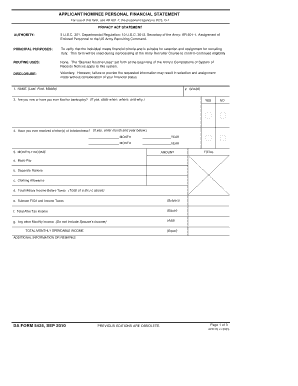
Get Da 5425 2010-2026
How it works
-
Open form follow the instructions
-
Easily sign the form with your finger
-
Send filled & signed form or save
How to fill out the DA 5425 online
The DA 5425 is a personal financial statement required for individuals applying for certain positions within the Army. This guide provides step-by-step instructions to help you successfully complete the form online, ensuring you provide all necessary information clearly and accurately.
Follow the steps to complete the DA 5425 online.
- Click ‘Get Form’ button to obtain the DA 5425 and open it for editing.
- In the first section, enter your name (last, first, middle) and grade in the designated fields.
- Respond to the question about bankruptcy status by indicating 'Yes' or 'No.' If 'Yes,' provide details including the date, location, and reason.
- Indicate whether you have received any letters of indebtedness by selecting 'Yes' or 'No,' and if applicable, provide the month and year.
- Fill in your monthly income by listing each source (basic pay, separate rations, clothing allowance) and calculating your total income before taxes.
- Subtract FICA and income taxes to determine your total after-tax income.
- Specify any other monthly income, not including your partner’s income, and calculate your total monthly spendable income.
- In the assets section, state whether you have a savings account and provide the approximate balance. Indicate ownership of stocks, bonds, or trusts along with their values.
- Detail your vehicles, home, trailer, furniture, and land; provide their estimated values in the respective fields.
- List your monthly expenditures and liabilities including costs for food, clothing, medical expenses, insurance, and vehicle expenses.
- Complete the debts section by providing balances for credit cards and outstanding loans. Include amounts for alimony or child support if applicable.
- In the remarks section, explain any additional indebtedness or financial obligations not previously covered.
- Sign and date the form in the designated areas before finalizing your submission.
- Once you have reviewed all entries, you can save changes, download, print, or share the completed form as necessary.
Start filling out the DA 5425 online today to ensure you meet all financial requirements for your application.
Related links form
Filling out a family care plan involves collecting essential information about your family’s needs and resources. You should provide details about caregiver arrangements and identify any legal requirements necessary for your situation. Engaging with the DA 5425 can offer you structured guidance to complete this plan effectively. This proactive measure will ensure that your family's needs are met while you fulfill your responsibilities.
Industry-leading security and compliance
-
In businnes since 199725+ years providing professional legal documents.
-
Accredited businessGuarantees that a business meets BBB accreditation standards in the US and Canada.
-
Secured by BraintreeValidated Level 1 PCI DSS compliant payment gateway that accepts most major credit and debit card brands from across the globe.


