Loading
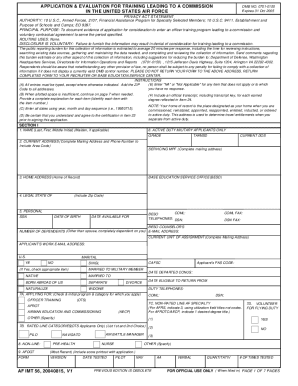
Get Af Imt 56 2004-2026
How it works
-
Open form follow the instructions
-
Easily sign the form with your finger
-
Send filled & signed form or save
How to fill out the AF IMT 56 online
The AF IMT 56 is a critical form for individuals applying for training that leads to a commission in the United States Air Force. This guide will provide you with clear, step-by-step instructions on how to complete the form online, ensuring that you provide all necessary information accurately.
Follow the steps to successfully fill out the AF IMT 56 online.
- Click the ‘Get Form’ button to access the AF IMT 56 document and open it for editing.
- In Section I, provide your name by entering your last name, first name, and middle initial. If you have a maiden name, include it here.
- Fill out your current address with a complete mailing address and phone number, including the area code.
- Enter your home address, which will be used as your home of record for travel entitlements.
- Provide your legal state of residence and personal details such as your social security number, date of birth, and the number of dependents.
- Indicate your marital status by checking the appropriate box and providing details if applicable.
- In the applying for section, carefully check and initial the program and category you are applying for.
- Ensure you have included an official transcript with your application, following the specified format for each item.
- Review all entered information to confirm its accuracy and complete any additional fields as necessary based on your personal circumstances.
- Once you have filled out all sections, save your changes, and you can download, print, or share your completed form as needed.
Begin your application process by completing the AF IMT 56 online today.
To print AF Form 988, first ensure you have filled it out correctly, then save the document as a PDF. You can print the form directly from your computer or submit it to your unit's administration office if needed. Always refer to AF IMT 56 for guidance on the required documentation processes.
Industry-leading security and compliance
US Legal Forms protects your data by complying with industry-specific security standards.
-
In businnes since 199725+ years providing professional legal documents.
-
Accredited businessGuarantees that a business meets BBB accreditation standards in the US and Canada.
-
Secured by BraintreeValidated Level 1 PCI DSS compliant payment gateway that accepts most major credit and debit card brands from across the globe.


