Loading
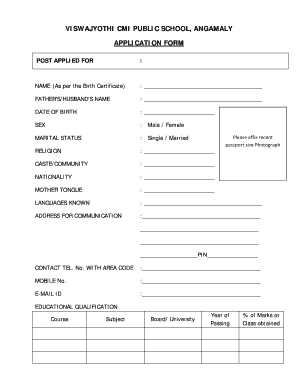
Get Vishwajyothi Angamaly
How it works
-
Open form follow the instructions
-
Easily sign the form with your finger
-
Send filled & signed form or save
How to fill out the Vishwajyothi Angamaly online
Filling out the Vishwajyothi Angamaly application form online can streamline the application process. This guide will provide clear and detailed instructions to help you navigate each section of the form effectively.
Follow the steps to complete your application form online.
- Press the 'Get Form' button to access the form and open it in your preferred editor.
- In the 'Post Applied For' section, clearly indicate the position you are applying for.
- Fill in your name as per your birth certificate in the designated field.
- Provide the name of your father or partner in the specified area.
- Enter your date of birth in the format specified.
- Select your sex by marking either 'Male' or 'Female'.
- Choose your marital status by selecting 'Single' or 'Married'.
- Indicate your religion in the corresponding field.
- Mention your caste or community appropriately.
- Provide your nationality in the required field.
- Enter your mother tongue and any additional languages you are proficient in.
- Complete the address for communication fields with your current address.
- Affix a recent passport-sized photograph in the designated area.
- Submit your contact telephone number with the area code.
- Enter your mobile number in the provided space.
- Input your email ID for future communication.
- For educational qualification, list each course, subject, board/university, year of passing, and percentage of marks.
- In the professional qualification section, detail your courses, subjects, and the respective boards/universities.
- If applicable, include any additional qualifications or certificate courses, their duration, and subjects.
- Provide information regarding your computer knowledge, including any relevant skills.
- For work experience, list the name of the institution or firm and relevant details, including your designation and responsibilities.
- Mention any specific talents you possess in the designated area.
- Complete the declaration section affirming the truthfulness of the information provided.
- Indicate the place and date to finalize the form, and include your signature.
Complete your application online to ensure a smooth submission process.
Industry-leading security and compliance
US Legal Forms protects your data by complying with industry-specific security standards.
-
In businnes since 199725+ years providing professional legal documents.
-
Accredited businessGuarantees that a business meets BBB accreditation standards in the US and Canada.
-
Secured by BraintreeValidated Level 1 PCI DSS compliant payment gateway that accepts most major credit and debit card brands from across the globe.


