Loading
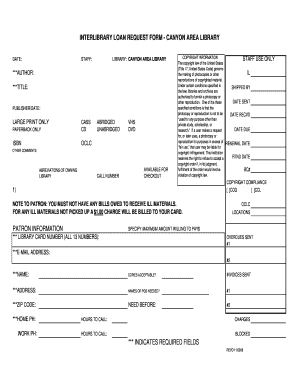
Get Interlibrary Loan Request Form - Canyon Area Library
How it works
-
Open form follow the instructions
-
Easily sign the form with your finger
-
Send filled & signed form or save
How to fill out the INTERLIBRARY LOAN REQUEST FORM - CANYON AREA LIBRARY online
Filling out the interlibrary loan request form at the Canyon Area Library is a straightforward process. This guide will provide you with step-by-step instructions to assist you in completing the form accurately and efficiently.
Follow the steps to successfully complete the form:
- Click ‘Get Form’ button to obtain the form and open it for editing.
- Date: Enter the current date in the designated field. This helps track when the request was made.
- Library: Confirm that 'Canyon Area Library' is listed as the library from which you are requesting materials.
- Author: Fill in the author's name of the material you are requesting. This helps in identifying the correct item.
- Publisher/Date: Indicate the publisher and publication date of the item. This information is essential for accurate sourcing.
- Format Options: Specify the format of the material (e.g., VHS, DVD, CD) by checking the relevant boxes.
- ISBN: If available, enter the International Standard Book Number for the item to facilitate identification.
- Comments: Use the comments section to add any other information or requests pertinent to your order.
- Library information: Enter the abbreviations used for your owning library, if known.
- Verify availability: Ensure that the item is available for checkout by checking any available documentation.
- Charges: Specify the maximum amount you are willing to pay for the item, if required.
- Patron Information: Fill in all required fields marked with an asterisk (*), first including your library card number, email address, name, address, zip code, home phone, and work phone.
- Indicate hours to call: Provide the best hours for library staff to contact you regarding your request.
- Final review: Go through all filled sections to ensure that all information provided is correct and complete.
Begin your request today by filling out the interlibrary loan request form online.
How to Request an Article Find the citation for your item. If you want an article or book chapter, go to the article request form. Sign in with your PUNet ID. ... Use your citation to fill in (continued below screenshot): ... Press Submit Request. We'll email you when your request is ready (usually 2-3 days).
Industry-leading security and compliance
US Legal Forms protects your data by complying with industry-specific security standards.
-
In businnes since 199725+ years providing professional legal documents.
-
Accredited businessGuarantees that a business meets BBB accreditation standards in the US and Canada.
-
Secured by BraintreeValidated Level 1 PCI DSS compliant payment gateway that accepts most major credit and debit card brands from across the globe.


