Loading
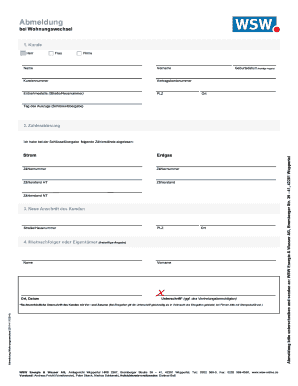
Get Abmeldung Online
How it works
-
Open form follow the instructions
-
Easily sign the form with your finger
-
Send filled & signed form or save
How to fill out the Abmeldung Online online
Filling out the Abmeldung Online form is an essential step when changing your residence. This guide will provide you with clear, step-by-step instructions to ensure you complete the form accurately and efficiently.
Follow the steps to successfully complete the Abmeldung Online form.
- Click ‘Get Form’ button to obtain the form and open it for editing.
- Begin by entering your personal details in the 'Kunde' section. Select your title (Herr, Frau, Firma), and fill in your name, first name, customer number, and account number. Then, provide your address (Straße/Hausnummer and PLZ), and your date of birth (optional). Specify the date of your move (Tag des Auszugs).
- In the 'Zählerablesung' section, input the meter readings for electricity and gas. Enter the meter numbers and the respective readings for HT (high tariff) and NT (night tariff) where applicable.
- Next, provide your new address in the 'Neue Anschrift des Kunden' section. Fill in the street/house number, postal code (PLZ), and city (Ort).
- If applicable, include details of the new tenant or owner in the 'Mietnachfolger oder Eigentümer' section. This is optional but can help in the transfer process. Input their name and the location date.
- Sign the form, indicating your legal agreement. If you are signing on behalf of a partner or company, ensure to indicate this by including the necessary signature or company stamp.
- Finally, save your changes, and you can choose to download, print, or share the completed form as needed.
Complete your documents online easily and efficiently!
In person: You can easily deregister your residency by going to a local registration office (Bürgeramt) and inform them that you are moving (abroad). Please note that you need to book an appointment in advance. Following, you will find a list of documents which you need to bring.
Industry-leading security and compliance
US Legal Forms protects your data by complying with industry-specific security standards.
-
In businnes since 199725+ years providing professional legal documents.
-
Accredited businessGuarantees that a business meets BBB accreditation standards in the US and Canada.
-
Secured by BraintreeValidated Level 1 PCI DSS compliant payment gateway that accepts most major credit and debit card brands from across the globe.


