Loading
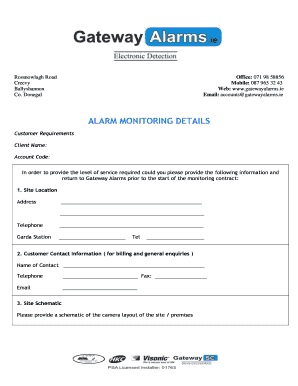
Get Cctv Monitoring Form - Gateway Alarms - Gatewayalarms
How it works
-
Open form follow the instructions
-
Easily sign the form with your finger
-
Send filled & signed form or save
How to use or fill out the CCTV Monitoring Form - Gateway Alarms - Gatewayalarms online
Filling out the CCTV Monitoring Form is essential for ensuring that your monitoring contract with Gateway Alarms meets your needs effectively. This guide will provide clear instructions on how to fill out each section of the form online, making the process as straightforward as possible.
Follow the steps to complete the CCTV Monitoring Form accurately.
- Click ‘Get Form’ button to obtain the form and open it in the editor.
- Provide your customer requirements in the 'Alarm Monitoring Details' section. This includes filling in your client name and account code, followed by your site location and address.
- Next, input your telephone number and the local Garda station's contact information, including the station's name and telephone.
- In the 'Customer Contact Information' section, fill in the name of your contact for billing and general inquiries along with their telephone number, fax number, and email address.
- Upload a schematic of the camera layout for your site in the designated area of the form.
- Specify the activation instructions by indicating if Garda notification is required before or after key holder attendance. Provide the names and contact numbers for up to six key holders.
- Indicate any potential risks or hazards present on site, selecting 'YES' or 'NO' and providing details if applicable.
- For audio requirements, select one option from the choices provided: audio at all times, audio if persons seen, or audio never used.
- In the 'Arm / Disarm Service' section, specify the arm and disarm times for each day of the week.
- Decide on the retention of CMS video recording, choosing between basic, two weeks, one month, three months, or specifying another duration.
- Determine the frequency for systems testing by selecting either basic (monthly), weekly, or daily.
- Provide an email address for forwarding management reports.
- Finally, review all your entries, and sign the form, including your printed name, position, and date of completion.
- After completing all fields, save your changes, and you may choose to download, print, or share the form as needed.
Complete your CCTV Monitoring Form online today for enhanced security and monitoring solutions.
Remote Supervising Station Alarm Systems A remote station service alarm system is a system that uses a central monitoring station to receive signals from multiple alarm systems located at different sites. The central station then dispatches the appropriate responders to the alarm site.
Industry-leading security and compliance
US Legal Forms protects your data by complying with industry-specific security standards.
-
In businnes since 199725+ years providing professional legal documents.
-
Accredited businessGuarantees that a business meets BBB accreditation standards in the US and Canada.
-
Secured by BraintreeValidated Level 1 PCI DSS compliant payment gateway that accepts most major credit and debit card brands from across the globe.


