Loading
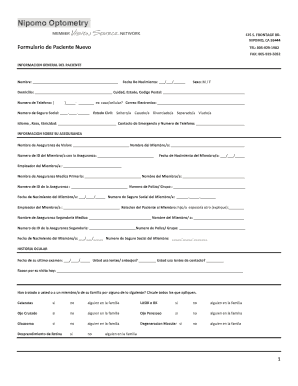
Get Spanish Intake Form
How it works
-
Open form follow the instructions
-
Easily sign the form with your finger
-
Send filled & signed form or save
How to fill out the Spanish Intake Form online
Filling out the Spanish Intake Form online can be a straightforward process. This guide will walk you through each section and field of the form, ensuring that you provide all necessary information accurately.
Follow the steps to complete the form effectively.
- Click ‘Get Form’ button to access the Spanish Intake Form and open it in a suitable editor.
- Begin by entering your general information. In the 'Nombre' field, write your full name. Next, complete the 'Fecha De Nacimiento' field with your birth date in the format MM/DD/YYYY.
- Enter your phone number in the 'Numero de Telefono' field, specifying whether it's a home or mobile number. Input your email address in the 'Correo Electronico' section.
- In the 'Numero de Seguro Social' section, enter your social security number. Next, indicate your marital status in the 'Estado Civil' section by selecting an appropriate option.
- Proceed to the insurance information section. Fill in the 'Nombre de Aseguranza de Vision' by providing the name of your vision insurance. In the subsequent fields, include personal details and IDs related to your insurance members.
- Document your ocular history, including the date of your last eye exam and whether you currently use glasses or contact lenses. Mention the reason for your visit in the designated field.
- Complete the medical history by circling all applicable conditions that you or your family members might have had. Be thorough in this section to ensure comprehensive care.
- List any current medications in the provided space, including both prescription and over-the-counter drugs.
- Finally, review all the information entered, ensuring accuracy. You can then save your changes, download, print, or share the completed form.
Now that you've filled out the form, consider completing your documents online for a seamless experience.
Questions to include in your new client intake form Your client's name, surname, and contact information (mobile number, email address, home address, website, etc) Information about your client's business and brand (if applicable) Your client's budget (if applicable)
Industry-leading security and compliance
US Legal Forms protects your data by complying with industry-specific security standards.
-
In businnes since 199725+ years providing professional legal documents.
-
Accredited businessGuarantees that a business meets BBB accreditation standards in the US and Canada.
-
Secured by BraintreeValidated Level 1 PCI DSS compliant payment gateway that accepts most major credit and debit card brands from across the globe.


