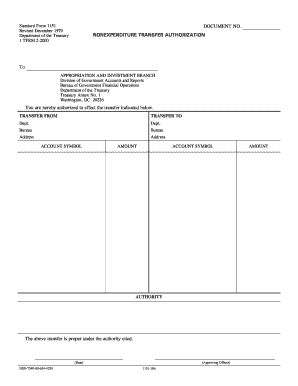
Get Treasury Standard Form 1151 1979-2025
How it works
-
Open form follow the instructions
-
Easily sign the form with your finger
-
Send filled & signed form or save
How to fill out the Treasury Standard Form 1151 online
The Treasury Standard Form 1151 is a crucial document that allows for nonexpenditure transfer authorizations within government financial operations. This guide will walk you through the process of completing this form online, ensuring clarity and accuracy in your submissions.
Follow the steps to efficiently complete the Treasury Standard Form 1151 online.
- Click ‘Get Form’ button to obtain the form and open it in the online editor.
- Fill in the 'Transfer From' section. You will need to indicate the department and bureau from which the funds are being transferred, as well as their respective addresses.
- Complete the 'Transfer To' section by entering the destination department and bureau information along with their addresses. Ensure all details are accurate.
- In the 'Account Symbol' fields, provide the relevant codes for both the transfer from and transfer to sections. These symbols should correspond to your organization's financial details.
- Indicate the 'Amount' of money that is being transferred in the designated fields. Make sure this figure is correct, as it will be critical for financial records.
- In the 'Authority' section, state the legal authority under which the transfer is being made. This could be a specific regulation or financial directive relevant to your organization.
- Include the date of authorization in the provided space. This is important for tracking and recording purposes.
- Have the authorized officer sign the form in the designated area. This signature must be from a person who is authorized to approve the transfer.
- Once you have completed the form, make sure to review all information for accuracy. If adjustments are needed, make them before finalizing.
- After reviewing, save your changes, download the completed form, print it for your records, or share it as necessary.
Start completing your Treasury Standard Form 1151 online to ensure smooth and efficient fund transfers.
Related links form
The fiscal service oversees numerous programs aimed at managing federal finances and producing reports on economic conditions. These programs include debt management, payment processing, and financial oversight initiatives. The Treasury Standard Form 1151 is often involved in these processes, facilitating accurate reporting and adherence to financial regulations. By leveraging these programs, the fiscal service ensures responsible management of taxpayer dollars.
Industry-leading security and compliance
-
In businnes since 199725+ years providing professional legal documents.
-
Accredited businessGuarantees that a business meets BBB accreditation standards in the US and Canada.
-
Secured by BraintreeValidated Level 1 PCI DSS compliant payment gateway that accepts most major credit and debit card brands from across the globe.


