Loading
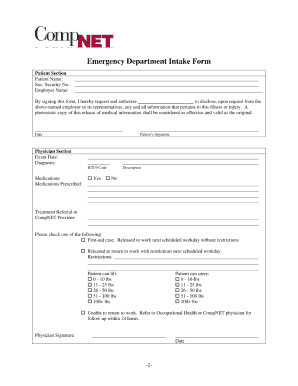
Get Compnet Emergency Department Intake Form
How it works
-
Open form follow the instructions
-
Easily sign the form with your finger
-
Send filled & signed form or save
How to fill out the CompNET Emergency Department Intake Form online
Completing the CompNET Emergency Department Intake Form online can streamline your check-in process. This guide provides step-by-step instructions to ensure you fill out the form accurately and efficiently.
Follow the steps to successfully complete the intake form.
- Click the ‘Get Form’ button to retrieve the form and open it in your preferred editor.
- Begin by entering your personal information. This typically includes your full name, date of birth, and contact details. Ensure all entered data is accurate for a smooth process.
- Next, you'll be prompted to provide details about your medical history. Include any pre-existing conditions, allergies, and current medications. It's important to be thorough to assist healthcare providers in delivering appropriate care.
- In this section, you may also be asked about your current symptoms or the reason for your visit. Describe your situation clearly and concisely to ensure you receive the best possible attention.
- After completing the medical history section, review the information you have entered. Make sure there are no errors or omissions.
- Finally, save your changes, and consider downloading, printing, or sharing the form as necessary to have a copy for your records or to provide to healthcare staff.
Complete your paperwork efficiently by filling out the CompNET Emergency Department Intake Form online today.
Creating an electronic intake form can be done using user-friendly platforms like uslegalforms, which provide templates including the CompNET Emergency Department Intake Form. Begin by choosing a template that fits your needs, customize it with specific questions and branding, and then make it accessible electronically. This streamlines the process and makes it easier for patients to complete forms from anywhere.
Industry-leading security and compliance
US Legal Forms protects your data by complying with industry-specific security standards.
-
In businnes since 199725+ years providing professional legal documents.
-
Accredited businessGuarantees that a business meets BBB accreditation standards in the US and Canada.
-
Secured by BraintreeValidated Level 1 PCI DSS compliant payment gateway that accepts most major credit and debit card brands from across the globe.


