Loading
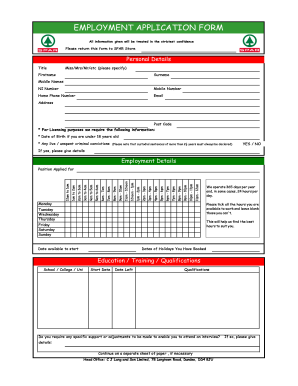
Get Spar Employment Application Form
How it works
-
Open form follow the instructions
-
Easily sign the form with your finger
-
Send filled & signed form or save
How to fill out the SPAR Employment Application Form online
This guide provides step-by-step instructions on how to complete the SPAR Employment Application Form online. Whether you are applying for your first job or seeking a new opportunity, this guide offers clear and supportive guidance to help you navigate the form effectively.
Follow the steps to fill out the SPAR Employment Application Form online.
- Click the ‘Get Form’ button to obtain the application form and open it in your chosen online editor.
- Begin by filling in your personal details. This includes your title, first name, surname, middle names, national insurance number, mobile number, home phone number, email address, and home address.
- If you are under 18 years old, provide your date of birth and disclose any live or unspent criminal convictions as required. If you have a conviction, include further details as necessary.
- In the employment details section, indicate your availability by ticking all the hours you can work on each day of the week. This helps your prospective employer understand your schedule.
- State the position you are applying for and the date you are available to start work. Additionally, list any holidays you have booked.
- Fill out the education, training, and qualifications section. Provide details about your educational institutions, the dates you attended, and the qualifications you obtained.
- If applicable, indicate if you require specific support or adjustments for interviews and provide any necessary details.
- In the employment experience section, list your most recent employers, including their name and address, your role and responsibilities, and your reason for leaving.
- Provide details for two references from your employment history, ensuring one is your most recent employer. Include the contact name, position, and employer name and address.
- Answer the competence questions to demonstrate your suitability for the role based on your experience with teamwork, customer service, and handling difficult situations.
- Review the declaration section, ensuring you understand that your employment may depend on satisfactory references and that you need to provide proof of your right to work in the UK.
- Once all sections are completed, review your application for accuracy. Save your changes, and choose to download, print, or share the completed form as required.
Start filling out your SPAR Employment Application Form online today!
To fill out a job application like the SPAR Employment Application Form, begin by reviewing all sections carefully before starting. Use a clean format, answer each question truthfully, and stick to a professional tone throughout. After completing the application, proofread your details to eliminate any mistakes. This attention to detail can significantly enhance your application’s chances of success.
Industry-leading security and compliance
US Legal Forms protects your data by complying with industry-specific security standards.
-
In businnes since 199725+ years providing professional legal documents.
-
Accredited businessGuarantees that a business meets BBB accreditation standards in the US and Canada.
-
Secured by BraintreeValidated Level 1 PCI DSS compliant payment gateway that accepts most major credit and debit card brands from across the globe.


